![]() Phone & Video Calls
Phone & Video Calls
Stay on top of your calls, messages, and more in one place.
Access your voice and video calls in one consolidated view and in the same place as your emails, social media messages, and WebChats. Quickly check on all of your messages, no matter where they come from.

![]() PHONE CALLS
PHONE CALLS
Get a free dedicated business line.
- Choose your area code, so you have a local number for customers to call.
- Use the dial pad to call new customers or reach out to existing ones in your contact list.
- Review voicemail transcripts to ensure you don’t miss anything.

![]() VIDEO CALLS
VIDEO CALLS
Communicate face-to-face with your customers on video calls.
- Improve your customer service.
- Communicate live with customers and see exactly what they’re referring to.
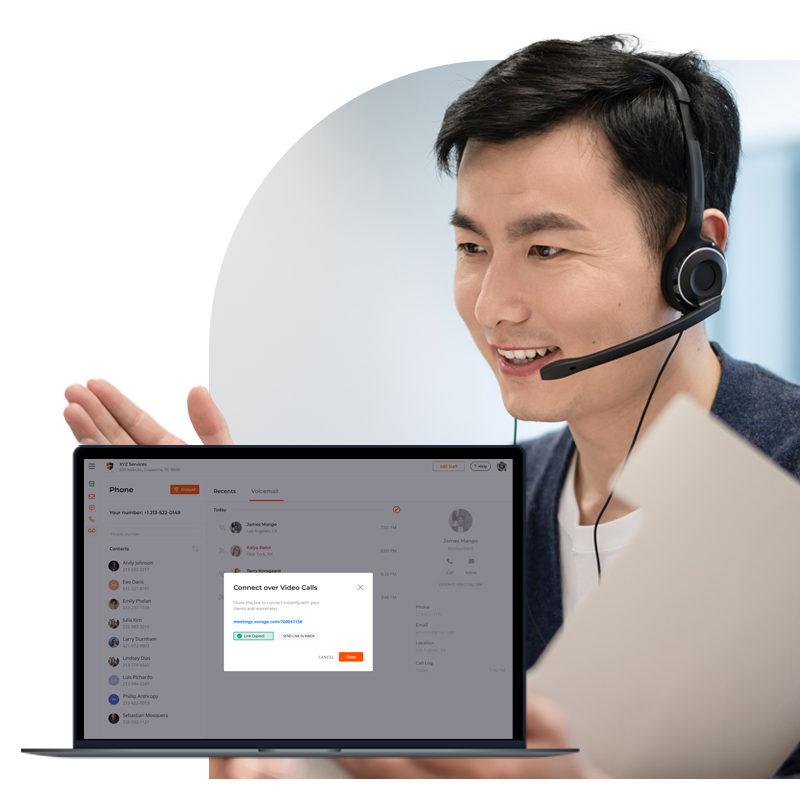
Watch how Business Center helped transform Pleasant Leadership Consulting
WebChat FAQs
Have questions about WebChat? We’ve got answers.
How do I put a chat box on my website?
Adding a chat box to your website is easy, thanks to WebChat. If you have a Thryv website, your web advisor will seamlessly integrate WebChat into your existing site. For those without a Thryv site, you’ll add a small code snippet into your website’s header to get up and running.
How do I add free live chat to my website?
One way to add free live chat to your website is by using WebChat, a free chat tool. Sign up for a free Command Center account and add WebChat to your website. See the question above for more information on how to do just that.
What is the best free chat tool for your website?
WebChat is a free chat tool for your website that lets you connect with anyone who visits your site. Start a conversation with first-time visitors or offer assistance to existing customers. WebChat also helps you create a personalised experience where you can give customers the same five-star service you’d provide in person online. Learn more about this unique tool by scrolling up on this page.

