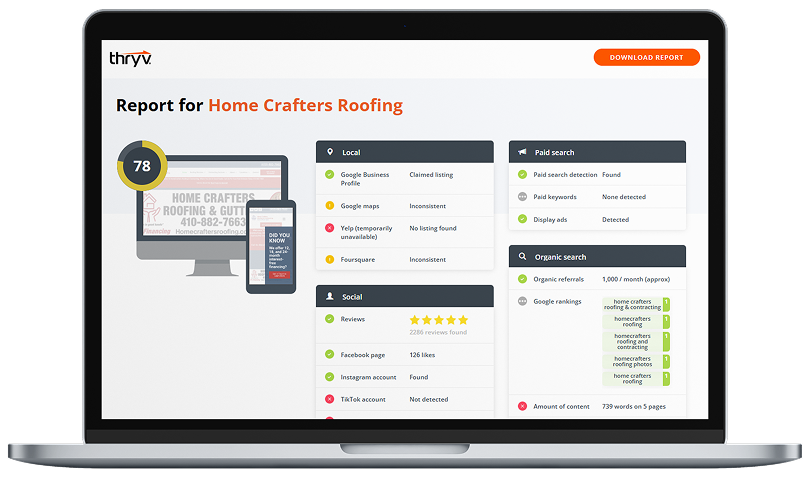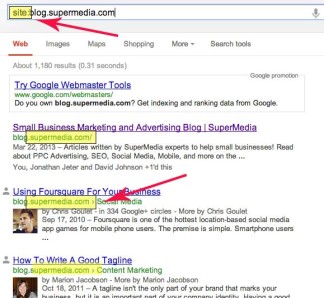 What is a “Google Search Operator” you ask?
What is a “Google Search Operator” you ask?
We use Google every day, almost as instinctively as we grab for the car keys or change the station on the television – but did you know that there are certain modifiers that can be added to a search that completely change the results you get?
This is not to be confused with simply adding a word to narrow down your search, like a ZIP code or city name for a location, or a date to try to return more recent results. These search operators actually ask Google for very specific information, which can be extremely helpful in analyzing a small business website.
One important note – there are no spaces between the search operator and whatever it is modifying.
1. Using the Site Operator
When the word ‘site:’ is added in front of a URL in the search field, you are asking to see only pages in that domain. Thus, if I have a domain name, johnsturtlefarm.com, and I want to see whether or not Google has found my new alligator page, I would type:
alligator site:johnsturtlefarm.com
and the search results would list every page it found on my domain that contains the word “alligator”. (Note that there is a space after the word I’m looking for, “alligator”, but no space between “site:” and the url.)
There are probably some keywords you want your website to be recognized for, and you can verify that your pages on those topics have been indexed by Google. For example:
2013 taxes site:johnstaxservices.com
Or add quotes around your search term to get exact match results:
"tankless water heater" site:johnisaplumber.com
If you want to see how many of your pages are included in Google’s index, don’t include a keyword and just search:
site:johnscompany.com
Action Taken: This is a great starting point for content optimization. If you want your website to be found when people search for a specific keyword, you can easily check to see if you have any pages that Google associates with that keyword. If not, it’s an opportunity to create a new page or enhance an existing page.
2. Using Negative Keywords – the Minus (-) Symbol
Using negative keywords is the way to refine results and filter out terms you’re not interested in. This is done using the minus symbol (dash). For example, if you install water heaters, but not the tankless kind, you might search for:
water heaters -tankless
3. Using the Wildcard (*) Symbol
This is a fantastic tool for finding information based on content phrases and long tail terms. An example may be a search term like ‘plumber * drain’. This will return results that have between 1 and 5 words between ‘plumber’ and ‘drain’. If you get good with this you can build some great long tail vocabulary for your small business site.
Use the wildcard with a grammar phrase, not a search query. An example may be “my doctor * me and I love it” or ‘reason “i * local * bank”. When you use it you are liable to get back a lot of results that are not helpful and it will require some filtering. Here is where you could combine the wildcard search with the negative keyword search to filter out certain results:
reason "i * local * bank" -phone -food
Action Taken: Identify what people are saying about you and how they are saying it to match that in either a paid keyword campaign, or in the way you add content to your site. The more specific you can be, the better the results.
4. Using the Related Operator
This is a great one for small businesses. This is essentially asking Google “Whose website is similar to mine?”. If you are a plumber in the Chicago area, or a dentist in San Francisco it will find those websites that it deems similar to your own; usually in your area.
related:johnscompany.com
This is also a great way to find prospects for link building. While looking at competitors is always a good idea, there will be several properties (like Superpages.com and Dexknows.com) that are great places for you to build additional links for free. Those links will then show up on the ‘link:’ search. And it all comes full circle.
Action Taken – A good way to see who is competing in your web arena and look for free SEO link opportunities.
I recommend expanding one’s knowledge and usage of Google Operators and Advanced Search. There are several different uses, and I have only touched on a very few. Google operators are a great way to do targeted searching that can introduce ideas and opportunities for targeting users. This Google Guide is a good reference tool.