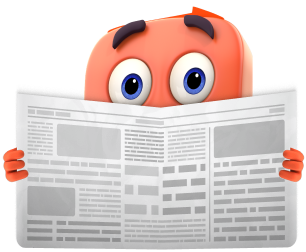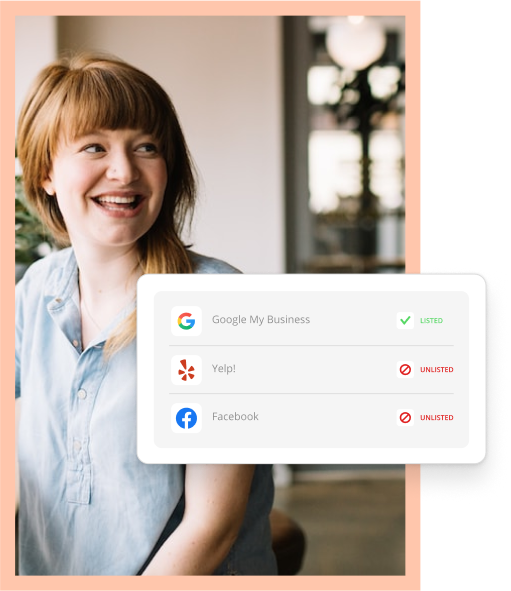Having the right social media image sizes is step one for a clean and polished profile. In addition to making your brand look its best, having the right size for your photos ensures the entire image is seen and helps boost engagement.
If your logo is blurry or your product photo is awkwardly stretched, customers will think twice about doing business with you.
Unfortunately, the recommended sizing for feed images to profile photos varies drastically from platform to platform.
You have two options. One, take your valuable time and search each individual platform to locate the right image sizes.
Or, two, keep reading because we’ve done the hard work for you to create, this: The Ultimate 2022 Social Media Image Sizes Guide.
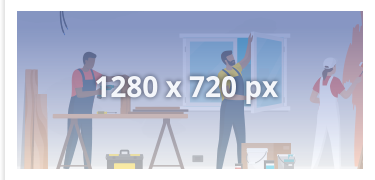
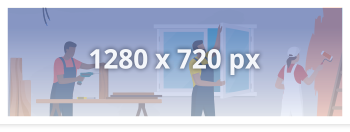
Social Media Sizes Visual Guide
Recommended image sizes for top social media platforms 2022
Facebook Image Sizes
Facebook regularly updates its recommended image sizing for optimized viewing. To avoid any stretching or distortion on your images, Facebook recommends uploading either JPG or PNG files.
If your profile photo or cover photos have a logo or text, a PNG file is the better choice.
- Profile photo: 180 x 180 pixels
Your profile photo will display in slightly different sizes based on the device used. Remember, your profile photo will be cropped to a circular shape when displayed in posts and ads.
- Cover photo: 820 x 312 pixels
Shared timeline images:
Photos posted to your timeline will be auto-formatted by Facebook to a 1.91:1 aspect ratio.
- Landscape: 1200 x 630 pixels
- Portrait: 630 x 1200 pixels
- Square: 1200 x 1200 pixels
- Stories: 1080 x 1920 pixels
If your story image or video has text, leave the top and bottom 250 pixels text-free to avoid getting covered by your profile photo and reaction buttons.
Image sizes for ads:
- Feed ads: 1080 x 1080 pixels with a minimum size of 600 x 600 pixels
- Right column ads: 1080 x 1080 pixels with a minimum size of 254 x 133 pixels
- Image sizes for instant articles: 1080 x 1080 pixels
- Marketplace ads: 1080 x 1080 pixels
- Search: 1080 x 1080 pixels with a minimum size of 600 x 600 pixels
- Image sizes for sponsored messages: 1080 x 1080 pixels
- Messenger inbox ads: 1080 x 1080 pixels with a minimum size of 254 x 133 pixels
- Messenger stories ads: 1080 x 1080 pixels with a minimum width of 500 pixels
For most ads, there is a maximum file size of 30 MB.
Instagram Image Sizes
A few things to remember when uploading to Instagram, if you share images that are larger than the recommended 1080 pixels wide the platform will automatically size them down.
In addition, if you upload photos of a different aspect ratio than the supported portrait (4:5) or landscape (1.91:1) sizes it will be cropped to fit.
- Profile photo: 320 x 320 pixels
Within the app, Instagram profile photos will also be displayed as a circle.
Feed Images:
- Landscape: 1080 x 566 pixels
- Portrait: 1080 x 1350 pixels
- Square: 1080 x 1080 pixels
Instagram has begun testing a full-screen home feed, only time will tell if this new format will change the recommended image and video sizes.
- Stories: 1080 x 1920 pixels
- Reels: 1080 x 1920 pixels
For the best quality posts, Instagram recommends using a smartphone with a high-quality camera.
Twitter Image Sizes
With more than half of Twitter users being more likely to be the first to buy new products, it’s a great platform to showcase what your business has to offer. But buyers will beware if your images are blurry or oddly cropped.
- Profile photo: 200 x 200 pixels
- Header image: 1500 x 500 pixels
- Twitter post images: 1600 x 900 pixels
To provide consistency within your Twitter feed, the platform uses a cropping algorithm that auto-crops images to best fit the feed. When a user clicks the image they can see the full picture.
In a blog post, Twitter explains that the image cropping algorithm was recently updated to accommodate feedback from users who said it, “didn’t serve all people equitably.”
- Card image size: 120 x 120 pixels
According to Twitter, “With Twitter Cards, you can attach rich photos, videos and media experiences to Tweets, helping to drive traffic to your website. Simply add a few lines of markup to your webpage, and users who Tweet links to your content will have a ‘Card’ added to the Tweet that’s visible to their followers.”
Card images accompany tweets with a URL. Twitter crawls the website associated with the URL and pulls content to show alongside the tweet.
Image sizes for ads:
- Single and multi-image tweets: Minimum 600 x 335 pixels
- Website card image (1:1): 800 x 800 pixels, maximum file size of 20MB
- Website card image (1.91:1): 800 x 418 pixels, maximum file size of 20MB
- App card image (1:1): 800 x 800 pixels, maximum file size of 3MB
- App card Image (1.91:1): 800 x 418 pixels, maximum file size of 3MB
- Carousels (1:1): 800 x 800 pixels, maximum file size of 20MB for 2-6 image cards
- Carousels (1.91:1): 800 x 418 pixels, maximum file size of 20MB for 2-6 image cards
- Direct message card: 800 x 418 pixels, maximum file size of 3MB
- Conversation card: 800 x 418 pixels, maximum file size of 3MB
LinkedIn Image Sizes
You want to put your best, professional foot forward on LinkedIn. Having the correct social media image sizes here is part of the job description.
When uploading, remember to keep image sizes smaller than 8MB and use JPG or PNG files for best results.
- Profile photo: 400 x 400 pixels
- Cover photo: 1584 x 396 pixels
- Blog post link image: 1200 x 627 pixels
LinkedIn Career Pages
Your LinkedIn Career page is the first stop for potential employees. Put your company in the best light by remembering these sizing guidelines:
- Logo: 268 x 268 pixels
- Profile photo: 400 x 400 pixels
- Cover photo: 1584 x 396 pixels
- Blog post link image: 1200 x 627 pixels
Image sizes for ads:
- Company logo size for ads: 100 x 100 pixels
- Spotlight ads logo size: 100 x 100 pixels
- Spotlight ads custom background image: 300 x 250 pixels
- Sponsored content images: 1200 x 627 pixels
- Sponsored content carousel images: 1080 x 1080 pixels
TikTok Image Sizes
TikTok is still a relatively new platform, but its simple interface makes sizing a breeze.
- Profile photo: 20 x 20 pixels
- Video: 1080 x 1920 pixels
The casual nature of the app allows for standard smartphone video sizing. It doesn’t need to be professional quality either.
If you need a refresher on all the tips and tricks for posting on the app, check out this list of TikTok terms to know.
YouTube Image Sizes
YouTube is the perfect platform to educate or entertain your audience, but poor quality video is a big no-no for the legacy channel.
- Profile photo: 800 x 800 pixels
- Banner/cover image: 2048 x 1152 pixels
- Video: 1280 x 720 pixels
Videos should be at least 1280 x 720 pixels in order to meet HD standards.
- Thumbnail: 1280 x 720 pixels
- Shorts: 1080 x 1920 pixels
YouTube’s newest video platform, Shorts, is a direct TikTok competitor. Users don’t have to flip their phones on their side for a full-screen view anymore, as this channel is made for vertical videos.
In addition, videos posted to the Shorts platform aren’t expected to have high production value and are meant to be more homegrown and fun.
Pairing Pictures with a Plan
And there you have it. However, simply using the right social media image sizes isn’t enough to succeed on any platform.
Ensure your images are paired with a specific, measurable, attainable, relevant and time-based plan. To put your social strategy on track, check out these resources: