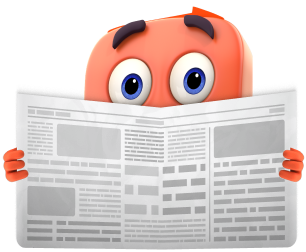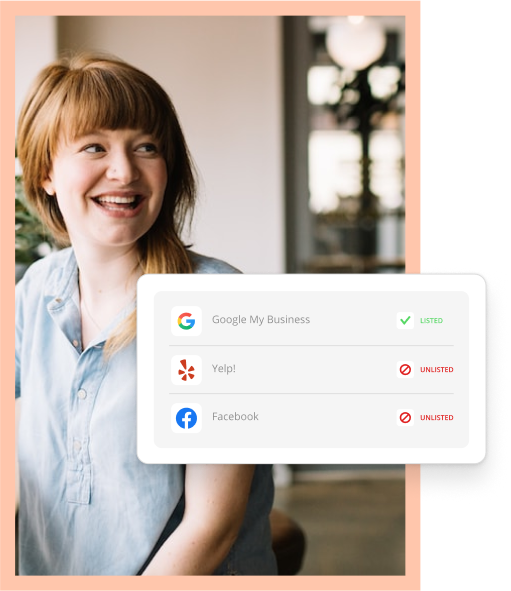I worked for a CRM company for six years and didn’t see a single mention of our mobile app during that time.
It seemed counterintuitive. Business owners are constantly on the go; some even run their entire companies from their phones. Wouldn’t you want your CRM to be mobile, too?
Mobile CRM Software for Small Business
Learn More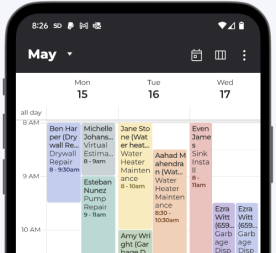
It’s time to right those wrongs and review the best mobile CRM apps for small business owners. They’re perfect for entrepreneurs on the go and business owners who can’t always sit at a desk to do their work. We tested each tool and highlighted the key features, pros and cons, and pricing plans for each.
Best Mobile CRM Apps
Here are the ten best mobile CRM apps for small business owners.
1. Thryv
Best For: Small Business Owners
Thryv’s CRM app is designed for business owners who do a lot of work from their phones. It connects to your email and phone and has a TeamChat feature that lets you collaborate with other employees. Thryv’s mobile app also works with your digital payment software, so you can track and collect payments on the go. It’s perfect for business owners who don’t have an office or are constantly traveling throughout the workday.
Pros:
- All subscriptions include a free web chat tool for your website.
- Thryv provides a free dedicated business line for answering phone calls.
- Customers can create a “customer portal”: a personalized account where they can make payments and book appointments with your company.
Cons:
- The free accounts are limited to three channels.
- Phone and chat support are only offered in the Plus and Professional plans.
Price: Free to get started; $20/user/month for Plus plan; $30/user/month for Professional plan;
2. Pipedrive
Best For: Sales Teams
Pipedrive is ideal for sales professionals who want to manage their client relations on the go. It has a tab that tracks incomplete deals so you can follow up with customers before it’s too late. It also has an “activities” board that shows all the upcoming tasks on your schedule. You can use it to prep for meetings, remind yourself to email customers, and record notes in your database after calls.
Pros:
- Easy to get started; it takes minutes to onboard.
- Pipedrive supports over 400 integrations with other apps.
- Includes reporting insights that measure your sales performance.
Cons:
- Pipedrive is very specific to sales professionals. Some features might not be as useful for small business owners.
- Automations and AI tools are only available with premium accounts.
Price: $14/user/month for Essential plan; $34/user/month for Advanced plan; $49/user/month for Professional plan; $64/user/month for Power plan; $99/user/month for Enterprise plan
3. Salesforce
Best For: Enterprise Businesses
Salesforce caters to large businesses that have marketing, sales, and customer service teams. It’s one of the most popular CRMs available because it’s packed with features that help you nurture customer relationships and close deals. For example, the mobile app has customizable reports that update you on your daily performance, and there are dozens of tags and categories that you can use to segment your customer base. Segmentation lets you advertise different messages to specific groups of customers, creating more personalized and relevant sales campaigns.
Pros:
- The mobile app is customizable, so you can adjust your settings to your liking.
- You can organize your contacts into groups like existing customers, potential customers, companies, and accounts.
Cons:
- Salesforce is designed for people who have used a CRM before. It might not be as intuitive to new users.
- Some of the advanced marketing features may not be as relevant to small business owners.
- The AI assistant is not available in the mobile app.
Price: Contact for Pricing
4. Creatio
Best For: Customer Service
Creatio is great for resolving customer service issues. This mobile CRM app has a “Cases” feature where you can log and track support inquiries. When a customer has a problem, it’s recorded in a separate place in your CRM. That keeps your database organized so you only see marketing and sales information when looking at a customer profile.
Pros:
- You can draft invoices and contracts for service agreements.
- The “Feed” tab shows all of your team’s recent activity in your account, and you can like and comment on each update.
- You can create tasks and assign them in a calendar view.
Cons:
- There is a minimum of five users for Growth and Enterprise plans.
- The interface is unique and sometimes awkward to use.
Price: $25/user/month for Growth plan; $55/user/month for Enterprise plan; $85/user/month for Unlimited plan
5. Monday CRM
Best For: Project Managers
Monday.com offers a mobile CRM app in addition to its workflow management tools. However, unlike other options on this list, Monday CRM is geared toward project management. You can create and assign tasks to your team and record updates on projects that you’re working on. Your contacts are also integrated throughout the app, so you can see deals, conversations, and tasks related to different customers.
Pros:
- The interface is color-coded and easy to navigate.
- You can create unlimited contacts, dashboards, and pipelines with any subscription.
- Includes templates for lead, contact, and deal management.
Cons:
- The CRM is only available as an add-on for the workflow management tools.
- There is a minimum of three users for each account plan.
Price: $12/user/month for Basic plan; $17/user/month for Standard plan; $28/user/month for Pro plan
6. Insightly CRM
Best For: Startups
Insightly CRM helps you manage email communication from one central location. Messages are forwarded to a shared inbox where your team can collaborate on a response. There’s also a calendar view that outlines all of your upcoming tasks and meetings in your account. It’s handy if you have multiple appointments in one day and want to prep for each one.
Pros:
- Reporting tools provide in-depth breakdowns of your sales performance.
- The CRM is equipped with pre-built dashboards and templates that you can use out of the box.
- Insightly has an “All-in-One” offer that combines its marketing, sales, and CRM tools.
Cons:
- Marketing emails and A/B testing are only available as an add-on.
- There are limited customer support options.
Price: $29/user/month for Plus plan; $49/user/month for Professional plan; $99/user/month for Enterprise plan
7. Bigin
Best For: Small Business Sales
Bigin is a Zoho product that’s designed for small business owners. It helps you create a sales pipeline where you can track customers throughout different stages of your funnel. In other words, you can see who is discovering your brand for the first time, and which contacts are ready to buy your products and services. This software helps you craft timely marketing and sales campaigns that effectively generate revenue for your business.
Pros:
- The click-and-drag interface makes it easy to swipe between different stages of your sales pipeline.
- You can link files to contact profiles for secure document storage and management.
- The app’s layout is customizable, so you have quicker access to different areas of your CRM.
Cons:
- Some of the advanced sales reporting is difficult to view within the mobile app.
- You can only automate three tasks with a free account.
Price: Free to get started; $7/user/month for Express plan; $12/user/month for Premier plan
8. Capsule
Best For: Service-Based Businesses
Capsule is a mobile CRM that’s great for business owners who travel throughout their workday. When you have a meeting with a customer, simply find their contact in your database and click on their address. Capsule will automatically forward you to your maps app, where you can download directions. It’s useful when you have no-shows or cancellations and want to change your plans quickly.
Pros:
- The step-by-step onboarding process is helpful and easy to understand.
- Capsule is equipped with email templates that you can use to improve customer communication.
- You can control which default apps are connected to Capsule, such as Apple Maps, Gmail, Safari, and more.
Cons:
- Getting the app set up takes some time. Some of the login steps are confusing.
- The AI content assistant is not available in the mobile app.
Price: $18/user/month for Starter plan; $36/user/month for Growth plan; $54/user/month for Advanced plan; $72/user/month for Advanced plan
9. Freshsales
Best For: B2B Sales
Freshsales helps your team close deals and generate revenue for your business. You can assign “Deal teams” that receive alerts whenever new activity occurs with a related contact or company. For example, if a customer emails you with a question, your entire team will be notified. That way, you can respond quickly and capitalize on timely opportunities to cross-sell and upsell customers.
Pros:
- You can assign quotes and products to customer profiles to keep track of what they’ve purchased.
- Company profiles show you how many deals are associated with each company and what the total value of those deals is.
- Integrates with Slack and other team communication tools.
Cons:
- There are not many shortcuts available to find specific information in your CRM – you have to do some clicking and swiping.
- The Freddy AI feature is only available with Pro and Enterprise-level accounts.
Price: $9/user/month for Growth plan; $39/user/month for Pro plan; $59/user/month for Enterprise plan
10. Salesflare
Best For: Medium-Sized Businesses
Salesflare is one of the few mobile CRM apps that lets you edit your email automation within the app. You don’t have to sit down at a computer to create messages that are automatically sent once someone contacts your business. Instead, you can design these “workflows” directly within the app, giving you more control while on the go. It’s handy for businesses that are figuring out their sales process but don’t have as much time to sit down and analyze it.
Pros:
- The “Insights” tab is packed with useful performance reports and is easy to navigate.
- You can add social media accounts to your contacts and company profiles.
- Salesflare integrates with LinkedIn by adding a sidebar menu that connects your CRM with your LinkedIn account.
Cons:
- Salesflare uses “email finding credits” to locate specific emails in your CRM. You have a limited number of credits in both Growth and Pro accounts.
- You can only set user permissions in Pro and Enterprise-level accounts.
Price: $29/user/month for Growth plan; $49/user/month for Pro plan; $99/user/month for Enterprise plan
Choosing the Best Mobile CRM App
Sometimes, when you run a small business, there’s not as much time to sit down at a computer. Your phone connects you with customers and provides updates about your company, so your CRM can’t be sitting on the sidelines waiting for you to open your laptop.
Choosing the right CRM means finding the best mobile CRM app. Use this list to get started, and download the checklist below if you want some help buying software for your business.
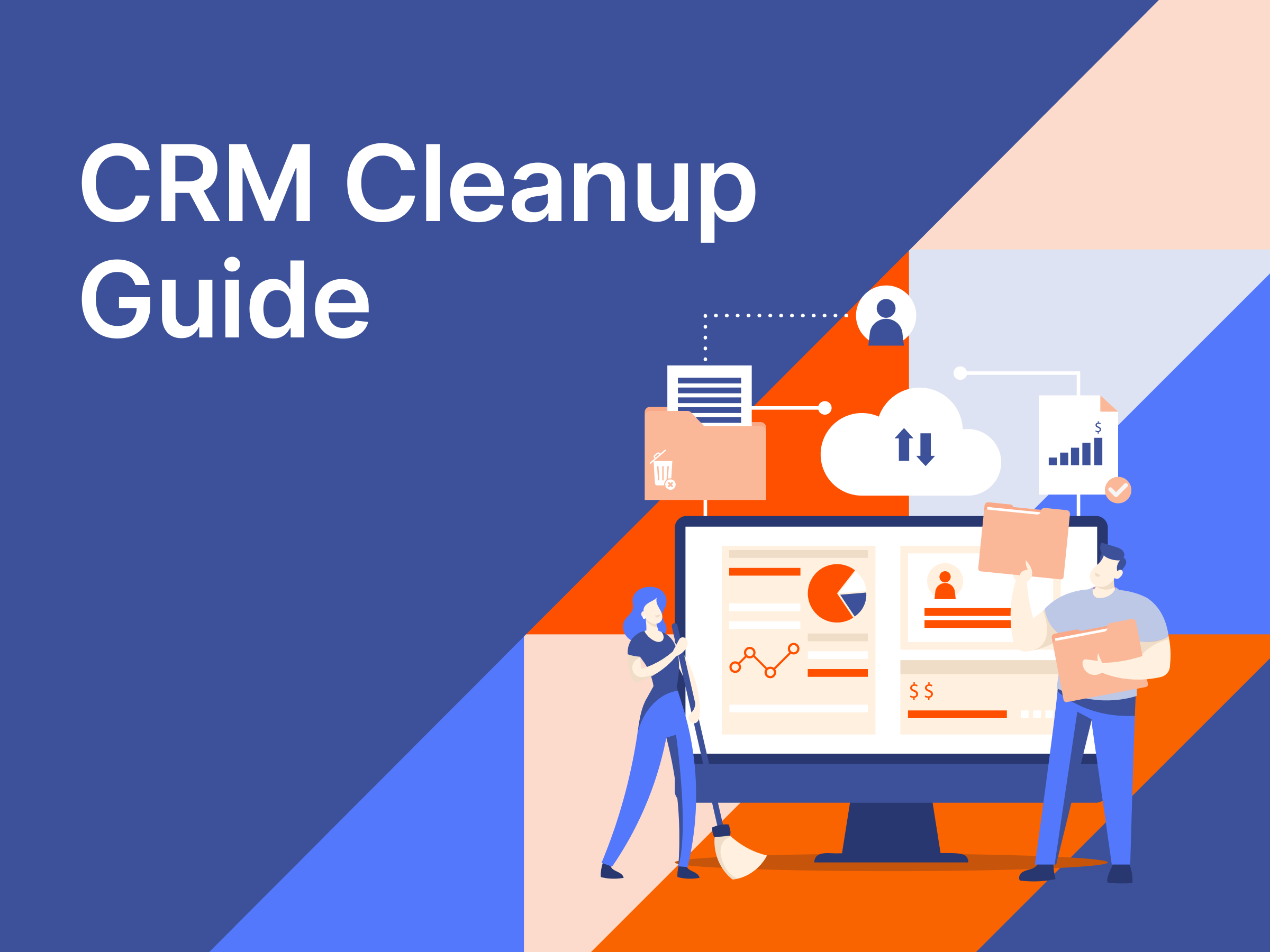
CRM Cleanup Guide
Get your CRM data in tip-top shape — and keep it that way!