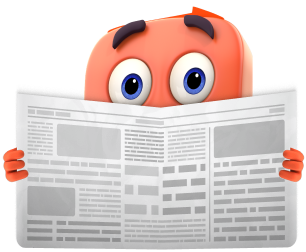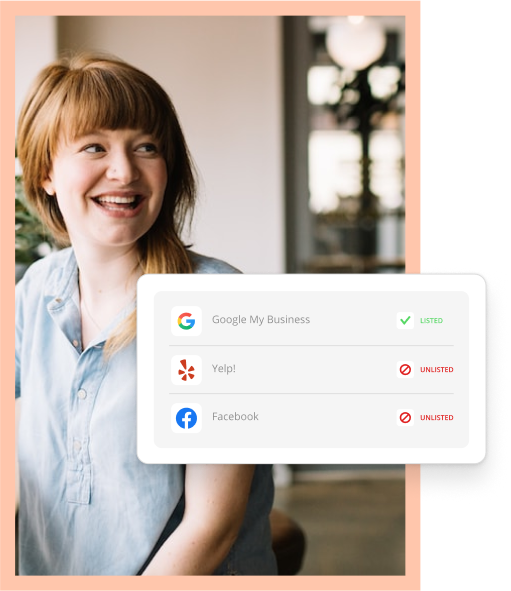Most people find new businesses through Google. We take out our phones, search for “best [insert type of businesses] near me,” and Google serves us links to relevant companies in our area.
But have you ever wondered why your business doesn’t appear in these searches? It’s no secret you want to be at the top of Google’s list, but getting there isn’t always straightforward. There are things you need to do to optimize your Google Business Profile and make it more accessible to customers.
Free: Online Presence Scan
See how your business compares to the competition and find out what customers are saying about you.
Try NowI’ll show you how in this post. We’ll discuss twelve ways to optimize your Google Business Profile and attract more people to your online listings. Let’s get started.
What is Google Business Profile Optimization?
Google Business Profile optimization means increasing the visibility and engagement of your Google Business Profile. Adding fresh and relevant information to your account makes your profile easier to find and more likely to appear in Google’s search results.
Here’s an example. Sports, Spirits, & Steaks is one of my favorite restaurants. Here’s its profile:
As you might have guessed, the core information is all there: business name, location, phone number, etc. However, it also includes details like “price per person” and “service options.” These descriptors add more context and make the restaurant easier to find on Google. If I searched for “bars with great cocktails in North Reading,” look what shows up first:
That’s Google Business Profile optimization in a nutshell. It’s the information and tools you use to make your profile more accessible. That way, Google shows your business to more people because it’s relevant to more searches.
But how do you optimize your Google Business Profile? Read on for a dozen things you can do to make your profile more accessible.
How to Optimize Your Google Business Profile
Here are twelve steps you can take to optimize your Google Business Profile.
1. Claim or create your profile.
You should first claim or create your listing if you don’t have a Google Business Profile. Even if you haven’t created a profile, Google may have already created one based on the information it’s gathered about your business. Instead of creating one from scratch, you just need to claim your profile.
You can find your profile by going to Google Maps and searching for your business. Find your company and look for the option “Claim this business.” If someone has already claimed yours, you can request ownership at: https://business.google.com/create.
If your profile doesn’t exist, right-click Google Maps and select “Add my business.” Or, you can visit this page instead: https://business.google.com/create
2. Maximize your exposure with posts, reviews, and offers.
Google provides a selection of tools to help promote your profile. These features make your listing more robust, and using them shows Google that your profile is active.
Here are a few tools you should use to maximize your profile’s exposure:
- Google Posts: Google Posts help you share updates, offers, and events with your customers. They’re like social media posts where you can write captions, add images, and interact with people through comments and offers.
- Reserve With Google: This feature allows customers to book appointments through your Google Business Profile. It’s more convenient than directing people to your website.
- Google Reviews: Google Reviews shows how customers rate your business and helps Google determine which businesses to show first in search results.
- Google Q&A: The Q&A feature allows people to ask questions about your business so you can answer them publicly. Ex. “Is your business dog-friendly?”
- Google Maps: People use Google Maps to search for businesses in their area. Add your address to your profile so you appear on Google Maps.
3. Build a website for your business.
There’s a mountain of reasons why your business needs a website. However, when it comes to Google, websites are like digital addresses for your business. They’re where Google can learn about your company, and they create a natural conversion path for your Google Business Profile. In other words, by adding a link to your site, people can easily visit your landing pages through your online listing.
Building a website is a lot easier than it used to be. Most marketing platforms have tools like drag-and-drop builders and templates to help you design web pages quickly. You can build a great site in a few hours, even with minimal web development experience.
Tip: Thryv has a website builder to help you build a professional and mobile-friendly website.
4. Ask for customer reviews.
Customer reviews play a major role in optimizing your Google Business Profile. First, reviews significantly influence buying decisions. Did you know that 98% of customers read online reviews for local businesses? If they see bad reviews for your business, they’re less likely to buy from you.
Reviews also impact local SEO. If you have better reviews, you’re more likely to appear in searches that include the word “best,” like “best business near me.” If you have bad reviews, people may not see your business at all.
While you shouldn’t directly ask for good reviews, you can (and should) ask customers to provide honest feedback. Use this Google Review Link Generator to create a convenient link to your online listing. Then, use email automation to immediately follow up after you make a sale or complete a service. Most people will leave you a review if you just ask for one, so this system helps you generate a steady stream of Google Reviews for your business.
Tip: Thryv’s reputation management feature makes it easy to get and manage reviews for your business.
5. Add new photos of your business.
Photos aren’t just nice to look at – they make a huge impact on your Google Business Profile. Profiles that include photos get 35% more clicks than profiles that don’t. That means people want to engage with listings that show them what the business looks like. They want to see your products, how clean your store is, etc. That way, there are fewer surprises when they call or visit your store.
Don’t upload old photos of your business. Aim for 10-15 high-quality images of your company, team, and products. You should also update your photos as your business changes. For example, if you move, take pictures of your new location so customers aren’t confused when they look at your Google Business Profile. These details make a big difference when creating an ideal customer experience.

Our Guides to Running an Efficient Small Business
6. Use an optimization service.
If you’re starting to feel overwhelmed, you can hire an optimization service to help you with this process. These platforms make it easy to manage your profile and put all the necessary tools in one place. They not only help you input information, but they also help you keep it updated over time so customers always see accurate details about your business.
Here’s the good stuff — these tools don’t just keep your Google profile optimized; they update your other online listings, too. Take a look at the one below:
This platform updates your company information across dozens of business listing websites, including Yelp, TripAdvisor, Yahoo, and more. Rather than updating these individually, this tool does it all from one place. It also has reporting features to monitor your online presence and respond to reviews on your profiles.
Learn more about Thryv’s online listings management tool here.
7. Include attributes in your online listing.
Attributes describe your business so customers know what to expect when working with your brand. You can highlight your amenities, parking, and other parts of your business that make it stand out from competitors.
To find and add attributes, go to your profile and select “Edit Profile.” Then scroll down to the bottom to the “More” section. Here, you’ll find the following attributes to add to your profile:
Watch the video below for more tips on why you should add attributes to your Google Business Profile:
8. Select a business category.
Along with attributes, you should also select a category for your business. Categories affect your local ranking on Google and help you get discovered when people search for industry-specific terms.
For example, if I enter “best pizza near me,” Google will look for restaurants in the pizza or Italian categories.
Adding one or more categories to your Google Business Profile increases the likelihood of your business appearing in search results.
9. Add products and services.
Your profile should list the products and services that your business sells. That way, when people search for products in your industry, Google will know that you sell them.
To add products, go to your profile and select “Edit products.”
Then, add the product’s name, category, price, and description. You should also include a link to your online store or landing page where you sell it. Now, customers can go directly to your product pages via your online listing.
10. Leverage keywords to describe your business.
Keywords are words or phrases that people search for on Google. Keyword research means identifying keywords related to your business and leveraging them to your advantage. By adding those keywords to your Google Business Profile, you’ll appear in more of your customers’ searches because you’re using the same words as they are to describe your business.
Here are a few places where you should add keywords to your Google Business Profile:
- Business Descriptions
- Image File Names
- Image Descriptions
- Product Descriptions
Watch this video to learn how to identify and use keywords with your Google Business Profile.
11. Monitor your profile’s performance.
Google Business Profile has a built-in reporting tool that shows how many people engage with your profile. It measures requests for directions to your business, online appointment bookings, and clicks to your website.
This information is valuable because it helps optimize your Google Business Profile. You can test different strategies and see how changes affect your business over time. For example, you can see if adding products increases clicks to your website or if your keyword research increases how many people request directions to your store. These reporting tools show if you’re making meaningful changes that positively impact your profile.
12. Subscribe for tips from Google.
If you want to optimize your profile even more, I recommend subscribing to Google for updates. Google is constantly updating its platform; sometimes, it makes major changes to Google Business that you should be aware of. For example, it removed the chat feature last year, so businesses could no longer chat directly with their customers. You should stay in the loop on changes like these to adapt accordingly.
You can subscribe to updates when you claim your Google Business Profile. Select the checkbox in the image below to sign up for news and tips to improve your profile.
There’s even more you can do to optimize your Google Business Profile. So, to keep things simple, we created a Google Business Profile optimization checklist to organize your workload.
Google Business Profile Optimization Checklist
Here is a checklist of things you should do to optimize your Google Business Profile:
Optimizing Your Google Business Profile
Google Business Profile is incredibly useful for attracting customers to your business. People use Google in some way almost every time they search for a local business, so it’s important to establish a strong online presence through your Google Business Profile. Use these tips to optimize your listing and keep your profile fresh over time to stay at the top of Google’s local search results.