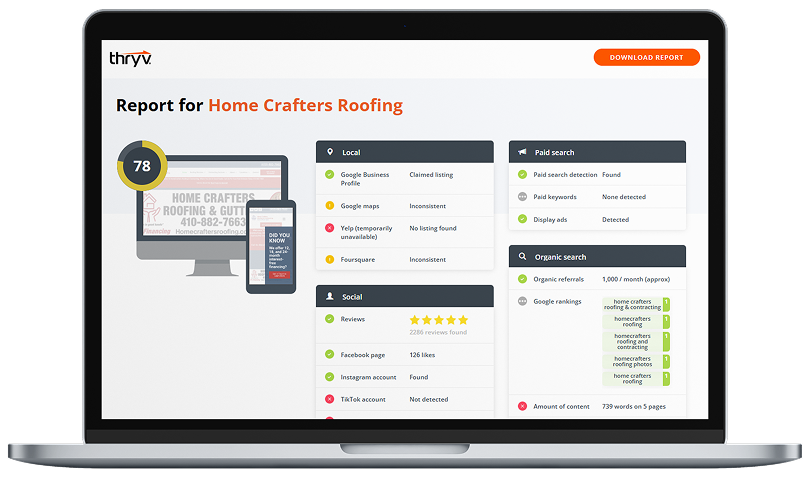By Margie Zable Fisher
If you have a website, you’ve likely heard of and used Google Analytics — but you might not know some big changes are coming to the analytics tool.
Google recently announced its plan to sunset the current Universal Analytics (UA) system, and introduced Google Analytics 4, or GA4, as its replacement. For most anyone using the free version of UA, it will stop collecting data on July 1, 2023.
GA4 has many of the same reports, dimensions and metrics as UA. But it uses a new event-based data collection model (e.g., pageviews are events), offers more privacy-focused features and provides new “engagement”-based metrics, replacing outdated metrics like bounce rate.
To prepare for GA4, any site using UA is encouraged to “dual-tag” using both UA and GA4 tags. That way, you can start collecting complete historical data for future month-over-month or year-over-year comparisons.
To prepare you for web analytics’ new future, you also should start comparing the results from GA4 and UA as part of your website performance reporting. If you don’t, you risk losing the ability to tell an uninterrupted story about your company’s digital performance over time.
What Does This Mean for Small Businesses?
For small business owners, this might not sound like it applies to you. That’s can seem especially true if don’t have complicated marketing metrics to report on. But you probably still use some campaigns that drive website visitors that have been running a while.
Think about your welcome emails, holiday offers or birthday promotions. How many of them run automatically? How much of your current reporting uses historic data to determine trends? How does your website data inform the success of your marketing strategy?
If you want to be able to look across your marketing efforts’ results from year to year without any hiccups, then you need to start double-tagging your website for both systems.
Why is Google Analytics Changing to GA4?
Google Analytics is changing the way it tracks data. The new platform allows you to track all the places people interact with your website and applications, no matter which device they use.
This gives you a complete picture of where each person has been and what content they’ve consumed on their way to becoming your customer. The old UA system only tracks individual user sessions. That means you have to connect the dots yourself to accurately paint a complete picture of each visitor.
When UA first launched, the App Store was only a few years old. People simply didn’t have access to the number of devices they do today. UA can’t track data in a way that makes sense for how we use the internet today.
Say, for example, you want to buy a snow blower. In the early UA days, you likely researched and purchased a new snow blower all on the same desktop device, making it easy to track the sites you visited that led you to purchase.
Today, you might scroll through options on your phone while in line at the grocery store, compare prices at home on your tablet or even use a brand app to review features.
All those touchpoints are impossible to track with UA.
GA4 aims to connect all those searches and track users through their entire journey to becoming your customer — which provides far more data and insights.
Still, those advantages aren’t the only reason Google is ending UA. A big factor is the European Union’s privacy regulations. Google wants to comply with EU privacy laws and transition to a post-cookie world. The new GA4 was built with those regulations in mind.
What Are GA4’s Advantages?
While clearly developed with the EU privacy concerns, GA4 is unobtrusive for your customers. They still can read the content they want while providing the insights you need to make smarter business decisions.
While most small business owners don’t need to worry about EU privacy regulations, experts anticipate the United States will adopt the same regulations. California already has, so if you want to be compliant in California, making the switch to GA4 sooner rather than later would be a smart move.
In many cases, GA4 is actually easier to use than UA, though there is a slight learning curve.
The following are GA4’s major benefits for small business users.
- You can track data across websites and applications to better see how people interact with your content. That will help you improve customer communication.
- GA4 doesn’t maintain IP addresses, which helps you comply with privacy regulations.
- GA4 creates insights using an event-based data model. It collects information on more reader activities than just their last click. That provides marketers more data about how campaigns (including more broad, brand awareness efforts) turn visitors into customers.
- GA4 encourages customization and makes it easier. That means you can see the data you’ve decided is important to your business, instead of what Google thinks you might care about.
Why is GA4 Controversial?
If you’ve been on Twitter lately, you may have seen marketers and business owners up in arms about the switch. There are a few reasons why GA4 is so controversial.
First, people hate change. When you’ve been using the same platform for a decade, changing anything is annoying and difficult.
The main controversy following Google’s announcement, however, is tied to historical data — or more accurately, the lack of historical data. GA4 won’t migrate UA data to the new system. Users have to export the data themselves (beyond any double-tagged data).
A decade or more of data could be lost due to inaction, and data crunchers will be stuck using multiple platforms to compare data for several years.
Additionally, some complain the product is “half-baked.” Google hasn’t provided any real reason for marketers to shift to the new platform.
Despite the naysayers, GA4 is a powerful tool for small businesses. Here’s how to put the change to work for yours.
How Can You Use GA4 to Grow Your Business?
There are quite a few ways you can use the GA4 changes to your benefit.
For example, being able to track visitors across websites and apps makes it easier to see how users access content on different devices. If someone searches on your website but buys on your app, GA4 makes it easier to connect those activities.
There’s also a new metric, called “Engagement Rate.” The Engagement Rate tracks the percentage of “engaged” site visits. That can look like a visitor reading several blog posts, navigating to multiple pages and/or making a desired action.
This is more useful than traffic alone, which only tells you someone landed on a page.
GA4 also is far more customizable, so you can focus on the data that matters to you. Rather than having to use a standard dashboard, you can build a report showing the data you want to see.
“Explore” is another incredibly useful GA4 feature for small businesses. Using this built-in tool, you can create GA4 data visualizations, which speed up understanding and tell more effective performance stories.
Previously, tools like this were only available to high-paying users.
Finally, GA4 provides predictive data, including insight regarding audience groups likely to perform a certain action, which can help inform paid ad campaigns and other marketing efforts.
Run this free scan to see how your business's online presence stacks up.
How Can You Migrate to GA4?
Ready to make the switch? Good news — it isn’t complicated. But setting up conversions (i.e., desired actions) can be. So set up Google Analytics 4 now to run alongside UA as you get used to the dashboard.
If you already have Google Analytics, here’s how you can do that.
- Click Admin in the lower left corner of Google Analytics.
- In the Account column, select the account you want to switch. (If you only have one account you can skip this step.)
- In Property, select the property you want to collect for.
- Click GA4 Set Up Assistant, then Get Started.
Google will walk you through setting up a new GA4-ready website property using your existing tagging.
Now’s the Time to Set Up Google Analytics 4
Change is hard, but GA4 offers many benefits for small businesses, from better customer tracking to new tools. And time is running out. You only have a few more months before it stops collecting data.
The good news is you can run both platforms side by side for a few months while you learn to navigate GA4. And the sooner you do that, the better your insights will be.