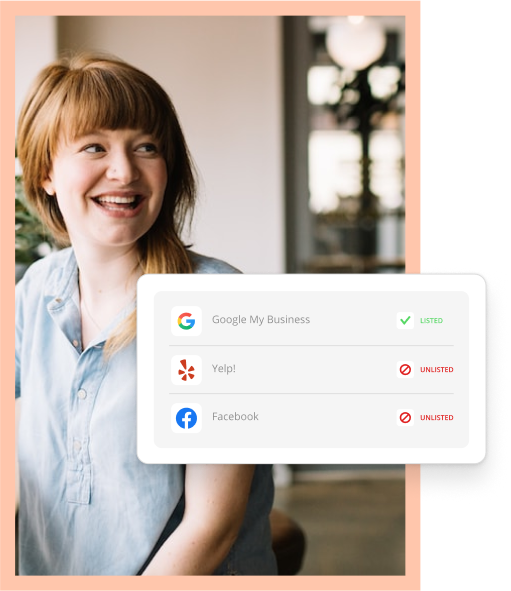You asked and we’ve delivered. At Thryv, we’re always looking to improve our software, and one way we know what to focus on is user feedback.
We exist to help you — our small business users. It’s only fair that we listen.
As we approach this year’s midway point, we’ve added even more ways to help getting paid run smoother and provide an overall better experience for you and your customers.
An Improved Experience For You
Getting paid is one of the main parts of running a business. However, building out invoices and estimates can feel often like a full-time job in itself. The good news is, streamlining your payment processing just got easier.
Auto-populate and save time
Gift yourself back some time when it comes to sorting out invoicing. With this user-requested enhancement, invoices are now auto-populated with all open and overdue items for each customer — saving you time from building it out manually. If you don’t want to include specific due items, toggle it off by clicking “Clear Items.”
 Additionally, the option to create a new item is no longer exclusive to products typed without a match.
Additionally, the option to create a new item is no longer exclusive to products typed without a match.
Customize invoices your way
Our users wanted a more personalized experience beginning with the client details section when sending out estimates and invoices. And they got it. Users can now customize those details on both estimates and invoices by selecting which elements get included. Add, remove and rearrange all you’d like.
That customization also applies to the work item details for the account, patient, property, etc. For example, a veterinary office may want to note any allergies a pet has.
Add people when needed
Often, client accounts get created by one person, but there’s information that a partner party needs to be aware of or manage. With this update, you can include an additional email when sending out an invoice. That way, both parties are in the loop on the expenses.
Tax included
Another addition to the design aspect of this update is the tax column. Up until now, there hasn’t been a column to include necessary taxes. With this push, business owners can add any state or local tax, in addition to being able to customize and add their own.
See more information
An extra update, unrelated to invoices and estimates but just as significant, is the ability to view additional client information while making an appointment. The drop-down allows you to see information like the client’s
- Phone number
- Email address
- Last date of booking
- Due and overdue payments
Improvements for Your Customer
It’s no secret — having a frictionless payment process will keep the frustration out of making purchases for your customers. That’s precisely why we had to enhance the invoice on your client’s side.
 Clients having to pay off invoices one-by-one is a thing of the past. With the updated checkout experience, clients can now select multiple items and invoices and pay in one transaction, saving them time and energy.
Clients having to pay off invoices one-by-one is a thing of the past. With the updated checkout experience, clients can now select multiple items and invoices and pay in one transaction, saving them time and energy.
If the idea of everything laid out sounds like it might be a new issue waiting to arise, rest assured, it won’t. Clients can only view those currently due payments to help avoid confusion and keep them focused on what to settle first.