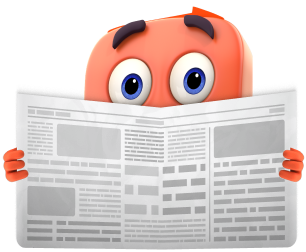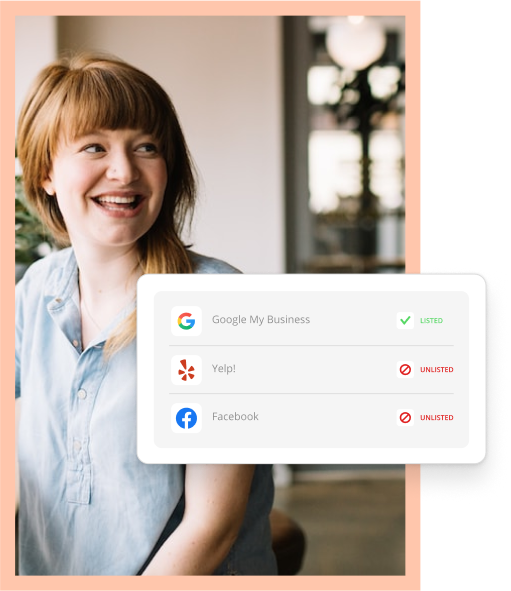The saying goes, “There are plenty of fish in the sea.” But, if you can’t bait a hook, you’re going home hungry for dinner.
The same goes for customer engagement. Plenty of people will buy from you, but you have to know how to communicate with them. Half the battle is having the right tools because scaling your marketing efforts is difficult if you work with limited resources.
Customer engagement software helps you do more with less by automating interactions and giving you more ways to communicate with clients.

Try Command Center for Free
Try NowThis post will review the best customer engagement software, including what each tool does and where it can improve. But first, let’s explain this technology and how your business can use it.
What is customer engagement software?
Customer engagement software is any tool used to facilitate and track customer interactions, including online and in-person engagement.
The best brands meet customers on their most active channels. You must be present on social media, online listings, email, and other channels to get your customers’ attention.
Customer engagement software helps you manage interactions so they’re all present in one place. It creates a shared inbox that your team uses to engage customers quickly whenever they contact your business.
Customer engagement software comes in all shapes and sizes. Let’s review some of the best providers in the section below.
- Best Customer Engagement Software for Small Business
- Best Conversational Customer Engagement Software
- Best Customer Engagement Software for Utilities
Best Customer Engagement Software
1. Thryv
Best For: All-in-One Customer Engagement
Thryv is an all-in-one solution for business owners looking for a single platform to manage customer engagement. It has Command Center, a shared inbox that teams can use to store and review customer messages; Business Center, which includes a CRM and scheduling software; and Marketing Center, where you can track customers who are engaging with your business and the sources driving the most interactions, like phone, landing pages, and online reviews.
You can purchase these tools separately or use them collectively, which lets you choose the best tools and avoid paying for products you never use.
Pros:
- Thryv provides a tool for almost every type of customer engagement (social media, online review, website).
- Some products are free to start.
- It has tools that track in-person engagements, like calls from billboards and brochures.
Cons:
- It may have limitations for Enterprise-level businesses.
- It doesn’t offer live online chat but supports SMS, email, phone, and direct messaging.

Try Command Center for Free
Try Now2. Zendesk
Best For: Live Online Chat

Zendesk is a customer service platform that offers live online chat. Conversations appear as “tickets,” where you can message customers back and forth like an email or instant message. Zendesk helps you embed a chat widget (button) on your website, similar to the one in the bottom right corner of this page.
Additionally, Zendesk has a built-in CRM, so customers are logged as contacts once they provide their name and email address. Contact profiles show you previous interactions that you’ve had with this customer and if there are any unresolved tickets.
Pros:
- Zendesk provides an intuitive onboarding process.
- It provides workflows for recurring or frequent tasks.
- There’s a seamless handoff between the chatbot and the human agent.
Cons:
- Some users have reported data being erased inexplicitly.
- You pay per agent, so it’s more expensive for bigger teams.
3. Mailchimp
Best For: Email Marketing

Mailchimp is a popular email marketing tool that helps you automate campaigns for marketing, sales, customer service, and more. It’s packed with pre-designed templates and workflows, so you don’t have to design a single email from scratch. Instead, you pick a premade automation, like “Welcome, New Customers,” and then edit one of the email templates Mailchimp offers. It will also help you schedule send times, pick a subject line, and optimize your content so more people open your emails.
Pros:
- The free version offers 500 contacts and email support for 30 days.
- Hundreds of automations integrate Mailchimp with Shopify, WooCommerce, Slack, and more.
- Add a pop-up or embed an email signup form on your website.
Cons:
- The free plan may be limited for businesses that rely on email.
- Transactional emails are only available with paid subscriptions.
- Unsubscribed contacts count toward your monthly limit.
4. Sprout Social
Best For: Social Media Management

Sprout Social is a social media management tool that supports Facebook, X (Twitter), Instagram, TikTok, and several other social media channels.
Sprout Social helps you post and respond on social media. It offers tools for creating and scheduling content, and the reports help you track what people say about your brand. These features improve your content over time, helping you stay relevant and grow your reputation.
There are also tools for responding to customers who need support. Like Zendesk, Sprout Social funnels these requests into an inbox as “cases,” where you can respond. It doesn’t matter if the request comes in from Facebook, Instagram, or TikTok; each one is sent to the same inbox, where it’s easily accessible.
Pros:
- The reviews tool lets you manage feedback from Google, the Apple Store, TripAdvisor, and other directories.
- Comes with paid promotion tools to boost engagement on social media posts.
- Provides an AI assistant that can suggest ideas for new posts and write copy.
Cons:
- You can only connect five social channels with the Standard plan.
- More expensive than some of its direct competitors, like Hootsuite and Buffer.
Conversational Customer Engagement Software
These tools are great for having individual conversations with customers.
5. LiveAgent
Best For: Customer Support

LiveAgent is an excellent tool for online chat and phone support. It’s packed with customer engagement reports to see how your business performs on each channel. You can view metrics like volume, response times, availability, etc.
LiveAgent also has a knowledge base feature where you can publish support articles to your website. These posts help customers find solutions independently, saving you time.
You can also create a community forum to encourage customers to collaborate. These self-service tools can reduce the number of calls your business receives while proactively answering questions.
Pros:
- There are customer feedback tools like surveys and forums.
- The advanced reporting gives you more insight into your overall performance.
- It integrates with WhatsApp and Shopify.
Cons:
- The “Small Business” plan includes only three email accounts and one knowledge base.
- Requires some coding knowledge to embed the live online chat widget.
6. Drift
Best For: Sales Conversations

Drift is a customer engagement platform that uses AI to improve sales conversations at your business. It will give you an engagement score that indicates how interested someone is in your brand. You can use it to contact people most likely to buy from you, saving time from marketing to people who won’t.
Drift’s primary channel is online chat, but it also has features for email and video. It will help you create personalized messages for those considering your brand. These messages nurture client relationships, inching you closer to sealing another deal.
Pros:
- Its chatbots can help you automate customer service conversations.
- You can route conversations to specific employees based on workflows or rules.
- The AI assistant can suggest ways to start conversations with customers.
Cons:
- It may be an expensive solution for small business owners.
- It takes time to onboard and set up.
7. Freshchat
Best For: AI Chatbots

Overall, Freshchat is an ideal solution for those new to building chatbots. It’s an excellent platform for automating conversations and provides an advanced chatbot for you to use right out of the gate. The bot is designed to handle everything from tracking orders to issuing refunds, but you can customize it with your own messages and workflows if something is missing.
Pros:
- You can customize the chatbot’s name and avatar to match your company’s branding.
- Its AI tools can analyze how well your chatbot responds to questions.
- It’s free to get started and easy to set up.
Cons:
- Free accounts are incompatible with SMS, WhatsApp, Instagram, or Facebook Messenger.
- It doesn’t have a great integration with FreshDesk, the brand’s sibling product.
Customer Engagement Software for Utilities
This customer engagement software is for utility companies. They offer tools for both the consumer and the provider.
8. Oracle
Best For: Workflow Automation

Oracle is enterprise-level customer engagement software for utility brands. It offers tools for acquiring new customers and nurturing existing relationships..
For example, you can view accounts with abnormal service usage or past-due payments. You can also see accounts that are due for inspection or the replacement of old equipment. This information helps you make additional sales with clients who might not have realized they’re due for an update.
Oracle also has various marketing tools, such as campaign builders and customer profiles. These features leverage your customer information so you can create personalized content that resonates with your audience.
Pros:
- There are pre-built templates for automating different customer interactions.
- The alerts and notifications help you identify accounts with specific service needs.
- It has solutions for email, phone, SMS, and online chat.
Cons:
- It may be too industrial for a smaller business.
- You have to request a demo to test Oracle’s products.
9. WatchWire
Best For: Customer Communication

WatchWire has customizable dashboards for monitoring customer activity. You can see how customers use your services and which ones are the most active.
You can also send automated invoices at the end of each pay period. These invoices are recorded and paired with forecasting tools to predict the cost of future payments. This feature helps your customers budget, meaning you get paid on time.
Pros:
- The sustainability reports tell customers how much energy they’re using and the costs of those services.
- There are over 30 reports available for consumer trends, weather impact, budgeting, and more.
- You can customize dashboards for each user.
Cons:
- The interface is not user-friendly for small business owners.
- Some users said it took time to set up and install.
10. VertexOne
Best For: Water Utilities

VertexOne is customer engagement software designed for water utilities. It has a built-in CRM to log customer interactions and sends alerts if an account uses more water than usual. These tools prevent unexpected costs for customers and help utilities serve the needs of their community.
VertexOne also provides payment processing software so you can collect payments automatically at the end of each month. Customers can view and pay bills from an account portal, making the process convenient and efficient for your business.
Pros:
- You can send automated alerts to customers when they are close to receiving fees.
- You can create custom lists that segment your contacts by different characteristics or usage rates.
- The customer portal provides money-saving tips that help customers stay within their budget.
Cons:
- No free trial or demo version is available. You can only test-drive products directly on the website.
- There are limited customer support options.
How to Buy Customer Engagement Software
Finding the right customer engagement software will depend on your business’s needs. You might only need one of these tools, or you could use all ten. It depends on your resources and the channels your customers use to contact you.
We recommend using demos to test the products you’re interested in. Set up consultations with sales teams for the products you like most, and ditch the ones that don’t seem to work.
If you’re looking for a handy guide, click the button below for our free Software-Buying Checklist.