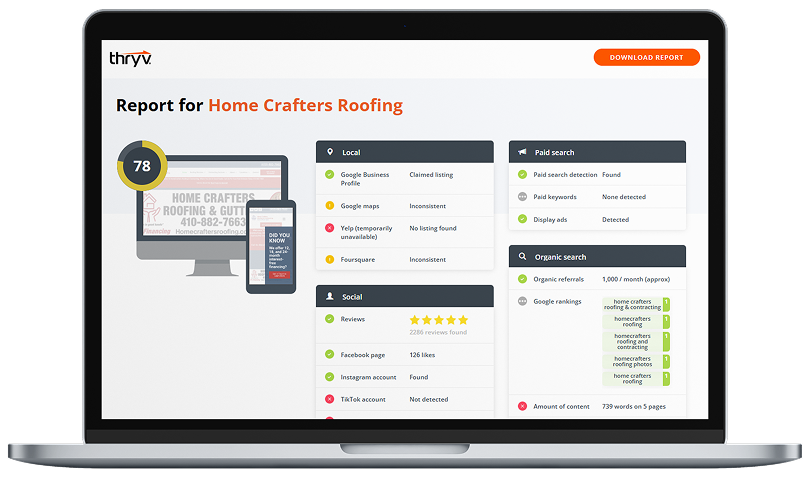ChatGPT sent shock waves through the business world in 2022.
When it was released, OpenAI branded it as a do-it-all chatbot that could help you with everything from crafting a marketing campaign to learning how to play an instrument. ChatGPT changed how people interact with chatbots, and despite its flaws, people were amazed at what it could do for small businesses.
As a business owner, you can use it to respond to emails, write social media posts, and research information about competitors. You can even get ChatGPT to write a business plan for your next financial venture.
In this post, I’ll explain ChatGPT’s features and how you can use it for your business. I’ll also provide a step-by-step guide for writing a business plan and include best practices to help you master this software.
Before we start, let’s introduce ChatGPT and show you how it works.
Small Business AI Report
Trends, Challenges & Opportunities
What Is ChatGPT?
ChatGPT is a chatbot that simulates human conversation. It answers questions, learns from instructions, gives advice, and improves its performance over time. Its goal is to act like an enthusiastic assistant who can help you do anything or answer any question.

Let’s get technical for a moment. OpenAI trained ChatGPT on enormous amounts of data, including news articles, books, websites, and more. It uses “unsupervised learning” to understand patterns and relationships without specific direction.
You might be thinking, “So, it does what Google does? I ask a question, and it gives a response?”
Not exactly. ChatGPT can’t search the web unless you pay for the premium version. Instead, it scans data it has access to, which includes information up to January 2022. So, it’s likely to find similar results, but it’s not meant for search.
Note: ChatGPT-4, the premium version of ChatGPT, now has access to data up to April 2023.
ChatGPT’s real potential is in its time-saving abilities. Business owners can leverage it to increase their output using the same resources.

Free: ChatGPT Prompts for Small Businesses
Try NowCan I use ChatGPT for my business?
One of the most valuable ways ChatGPT can serve your small business is through content creation and brainstorming ideas.
It can write blogs, video scripts, and social media posts and help you with SEO. It can also suggest keywords, plan a marketing campaign, provide slogan ideas, and write a detailed business plan — more on this later.
Additionally, if you can hire a software engineer, ChatGPT can automate customer onboarding, send email responses and appointment reminders, answer FAQs, and more. It can even help you craft compelling marketing and sales copy that resonates with your target audience.
We put ChatGPT to the test, and the results were encouraging. First, we asked it to,
It responded,

Next, we asked,

Lastly, we gave ChatGPT a fake email from an upset customer. We told it our side of the situation and asked how to respond.

Whether you’re stuck on ideas for social media posts, need to sound professional in an email, or want to “wow” investors with a detailed business plan, ChatGPT can help.

How to Get ChatGPT to Write a Business Plan
Whether you’re a seasoned entrepreneur or a first-time business owner, ChatGPT is an invaluable tool for creating a successful business plan. It can guide you through the process and help you create a document covering all the key aspects of your business.
Keep in mind that you’ll need to do some work to ensure the business plan is precise. However, ChatGPT can give you a great baseline to start from, instead of beginning from scratch.
1. Give ChatGPT some information about your business.
First, provide ChatGPT with information about your business — things like your target market, services, and unique selling proposition.
ChatGPT knows nothing about your business but can remember information if you tell it to. It will use this data later on to formulate a personalized business plan.
You can also tell ChatGPT precisely what you’re doing. Say you’re creating a business plan and need its help, like in the example below.

Prompt:
Hey ChatGPT,
I’m creating a business plan and need your help making an outline and filling out each section. Here’s some information about my business: I run a pet store in Dallas, Texas. We’re a small store with only one location, and we prioritize customer experience over anything else. We believe that high-quality products and excellent customer service are our keys to success, and we provide a small-town experience in a fast-paced, hustle-and-bustle city.
Please let me know if you have any questions before we begin.
2. Ask ChatGPT to provide an outline of the business plan.
With this information, ChatGPT can help you develop a strategy that outlines your goals, objectives, and tactics for achieving success.

This outline includes an executive summary, a company description, market research, and a marketing plan. It also has an organizational chart, product information, funding data, and financial projections.
Prompt:
Please produce an outline for my business plan based on the company information I’ve provided.
3. Work with ChatGPT to fill out each section of your plan.
We can now ask ChatGPT to fill out each section of our plan.
For example, I’ll start with the company description. Here’s what I asked ChatGPT to do:

Prompt:
Can you please help me write the company description section?
Notice how ChatGPT has given us a few sentences for each section. But this isn’t good to go right out of the box. We need a few touch-ups before we can add it to our business plan.
For instance, we wouldn’t call ourselves a “single-location pet store,” nor would we say our customer focus is “a broad demographic, from families with young children to senior citizens.” That statement is really vague and means we’re advertising to anyone.
These are the details to watch out for when using ChatGPT. It’s great at creating cookie-cutter copy that sounds professional, but once you read it closely, you start to notice its flaws.
4. Provide rules and parameters for each response.
One way to moderate responses is to provide ChatGPT with rules and parameters. ChatGPT is excellent at following directions; the more specific you are, the better it will be at delivering valuable results. Don’t be afraid to correct ChatGPT, give it advice, and tell it exactly how you want your response to be formatted.

Prompt:
What local data do you have for Dallas, Texas? I would like to see a bulleted list of demographics, market needs, and buying behaviors.
Here’s where things get fun. We can now tell ChatGPT to package this data into a summary for our business plan. We’ll tell it how long the summary should be and what data it should include.

Prompt:
Please summarize this information for the market analysis section of my business plan. Include data regarding age, income, market needs, and shopping patterns and channels. Please format all of this in a 6-8 paragraph summary.
Again, I recommend reading this summary and personalizing it to your business. There will be points where it sounds robotic or doesn’t make sense, requiring a human editor to rewrite confusing sentences.
5. Tell ChatGPT to review your competition.
ChatGPT is great for researching information that’s too obscure for Google. For example, it can share specific details about a city, like local stores that would be your direct competition. It can also highlight the strengths and weaknesses of these businesses and provide tips for how your brand can stand out.

Prompt:
Please analyze other businesses in the Dallas area. Who would be my direct and indirect competitors, and what are each’s strengths and weaknesses?
6. Check for errors and hallucinations.
ChatGPT isn’t perfect. In fact, it says, “ChatGPT can make mistakes. Check important info.” right below the chat console.
While it’s getting better, ChatGPT is a stubborn robot. It doesn’t like making mistakes, and it always tries to provide a solution — even if that solution is inaccurate.
These are called “hallucinations,” and they occur when ChatGPT can’t find an answer and makes something up instead. It might sound legitimate, but it’s really a shot-in-the-dark guess by ChatGPT, similar to how a student makes up an answer when they don’t study for a test.
You should never copy and paste without reading, especially with ChatGPT. While its writing may look and sound professional, you should fact-check it before sharing it publicly.
7. Create an executive summary.
Once you fill out all the sections of your plan, you can ask ChatGPT to create an executive summary.

Prompt:
Please write an executive summary for this business plan using all the information discussed in this chat.
Remember to ask ChatGPT to use the information within the chat thread. Sometimes, ChatGPT can be lazy – it will ask you to do the work or stray from the data if you talk about a different topic. Being specific about your request will encourage it to review the entire transcript and provide exactly what you want.
8. Use ChatGPT to analyze your plan.
I might sound like a broken record, but you should always edit ChatGPT’s responses before sharing them with others. That means you should put your business plan into a separate doc, work on it independently, and then return to ChatGPT for additional advice.
Better yet, upload a finished version of your plan and ask ChatGPT to assess its strengths and weaknesses.

Prompt:
Here is my business plan. [Business Plan] Please tell me its strengths and weaknesses.
Pro Tip: If you have ChatGPT-4, you can directly upload your Google Docs and Excel sheets for it to analyze.
Once you start using ChatGPT, you notice its quirks and limitations fairly quickly. So, in the section below, let’s review a few best practices and what to look for when using this technology.
Best Practices for Using ChatGPT
Here are five tips for getting started with ChatGPT.
Treat ChatGPT like an inexperienced assistant.
The best description I’ve heard for ChatGPT is that it’s an inexperienced assistant eager to help you succeed. It’s the employee who would volunteer to get your coffee but has no idea where the cafe is or how you take your coffee.
The people who get frustrated with ChatGPT expect results right away. It needs a little guidance. It has great potential, but you need to teach it how to succeed for it to be effective. ChatGPT will make the same mistake over time if you aren’t specific or don’t train it.
Never copy and paste without reading.
Speaking of mistakes, ChatGPT is bound to make them. Whether it’s hallucinations, misinterpretations, or awkward writing, ChatGPT isn’t perfect and needs a human to fact-check its work. If you copy and paste without proofreading, you risk sharing something inaccurate and harmful to your business.
Pro-Tip: Some tools can analyze ChatGPT and determine if it plagiarizes text on the Internet.
Add your branding and tone.
While ChatGPT can provide natural, human-like language, it can’t perfectly capture your brand’s voice — or personality. It can supply boilerplate copy, but it doesn’t know your business like you do. You are the best person to personalize your business plan, social media posts, and any other content ChatGPT creates.
Respect the robots.
Be nice to ChatGPT. Not because it will take over the world but because some users found that being nice to ChatGPT leads to better results.
ChatGPT wants to provide an excellent experience. If you constantly berate it with insults, it will think it is doing a bad job and change its approach. It will either minimize its responses or push the work back to you. Rather than doing the work, it will give you a template and ask you to complete the necessary information.
I recommend talking to ChatGPT as if they’re a freelancer for your business. Be courteous and tell them when they do a good job. That will reinforce good habits, so ChatGPT replicates the same output every time.
Using ChatGPT for Small Business
AI continues to grow in today’s digital marketplace, from face and voice recognition to robot waiters who deliver food to your table. While it can be intimidating at first, ChatGPT offers plenty of benefits for your business – and the sooner you get started, the faster you’ll learn how to maximize your output.
Follow these steps to create your AI business plan, or copy your plan into ChatGPT and ask it to review what you have. The more comfortable you are with this tool, the quicker you’ll produce documents like these so you can get back to running your business.