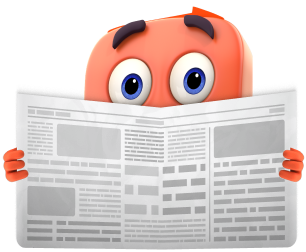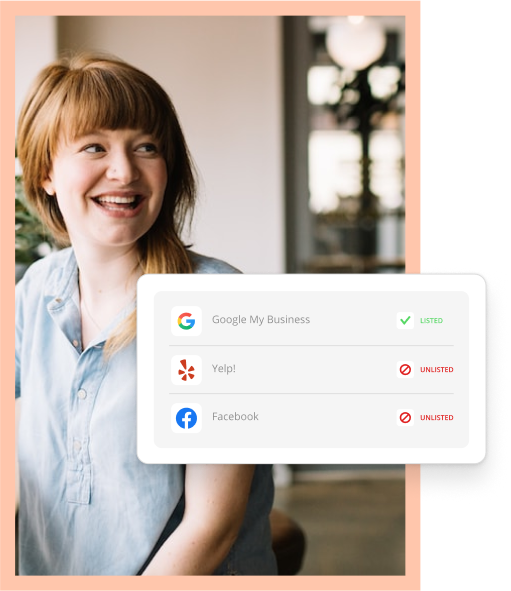Do you have rizz? Do you know what a Sigma face is? It’s okay if you don’t — I’ve worked in social media for nearly 10 years, and my niece still had to teach me.
You might hear this slang if you open social media apps like YouTube, Instagram, or Snapchat. While it might not seem relevant to your small business, social media can help you engage new audiences, improve brand awareness, and increase sales.

We’re sharing our expert tips to help you boost productivity, eliminate time-wasting tasks, and more in this free guide.
Download Now
Today, I’ll share some tips to help you get started. Below are 15 social media management tips for small business owners. We’ll discuss how to manage multiple platforms at once and how to engage your community online. Let’s get started.
Social Media Management Tips
- Focus on one to two platforms.
- Brainstorm content creation topics.
- Use social media management software.
- Post regularly.
- Create a brand voice.
- Participate in trends.
- Watch other creators and businesses.
- Monitor your progress.
- Listen to what customers are saying.
- Have fun with it.
- Create a group.
- Encourage members to interact with each other.
- Respond to comments.
- Ask for feedback from your community.
- Hire help if needed.
1. Focus on one or two platforms.
As someone who’s worked in corporate social media for over a decade, I recommend starting with one or two platforms.
You might wonder, “Which platforms are best?” The first thing to consider is where your audience spends their time. You should research who you’re selling to and where they like to shop. The chart below can help you find the best channels for your business.
Source
Here’s an example. If you own an HVAC company, you likely sell to homeowners. Most homeowners are in their 50s, and first-time homeowners are around 38. The top two social media sites for those age ranges are Facebook and Instagram. By breaking down our customer demographics, it’s clear which two platforms we should use.
Tip: If you have a website, you can use Google Analytics to research customer demographics.
2. Brainstorm content creation topics.
Once you know which social media sites to use, now you have to create content (aka social media posts). It’s not enough to just make an account. You have to be active and engage customers to get more followers.
There are several ways to research topics and see what resonates best with your audience. Here are a few tips:
- Research competitors to see what they’re posting.
- Look up industry hashtags. (Tip: Hashtags let you organize your content by topic. Go to Facebook or Instagram and search #hvac to see what’s been posted about that topic.)
- Think about the questions customers ask you.
- Consider the products you sell.
- Use social media management tools—more on this below. These tools have content creation features to help you get started.
- Research the types of pictures and videos people post on social media (i.e., how-to videos, before-and-after videos, behind-the-scenes posts, etc.).
3. Use social media management software.
Social media management software can help you:
- Brainstorm and develop content.
- Gather insights about your audience.
- Schedule and publish posts automatically.
In short, these tools help you decide what to post and when. You can also use social media software to determine what topics are trending in your industry. Some even have AI features that create posts for you; it will write the caption and hashtag, and you just have to edit the rest and ensure it looks good.
Some of the best social media software for small businesses include:
With these tools, you can see which posts perform the best, track your social media efforts, and make adjustments to improve your content over time.
4. Post regularly.
The more you post, the easier it is to gain new followers. The more followers you have, the more people you can advertise to. The more people you advertise to, the more customers you’ll attract – see where I’m going here?
You might’ve heard of “social media algorithms.” Algorithms determine who your social posts appear for and when. They work based on relevance and user engagement (likes, comments, shares). In other words, the algorithms will prioritize your posts if you’re constantly posting relevant content and people engage with it.
Each social media user has a personalized algorithm for each site. That’s why it’s important to post regularly to stay relevant on all your company’s channels.
5. Create a brand voice.
Your business should have a personality. Businesses that create a persona online have a better social media presence because audiences have something fun and interesting to watch. This is called your brand voice.
Let’s look at an example. When Taco Bell created its social media profiles, it made the brand voice snarky, sarcastic, and informal. Taco Bell’s social media accounts are interested in pop culture, use slang, and focus on humor. That’s why its posts are engaging, like this one:
Taco Bell is known for creating a distinctive brand voice, which has earned it 1.6 million followers on Instagram. Conversely, competitors like Del Taco do not have a unique brand personality and have only 93K followers.
Del Taco also posts funny and trending jokes, but the difference is that Taco Bell’s content is written from a distinct point of view, from a particular brand voice with its own personality. People develop a stronger relationship with this content than with Del Taco.
How to Stand Out Using Social Media
6. Participate in the right trends.
Social media is packed full of trends. What’s a trend? It’s like a common theme or inside joke for which multiple users create content. Over time, these posts go viral, leading to more people participating in the trend.
Social media trends can generate views and engagement for small businesses. Although it might seem gimmicky, it reminds your audience that your company exists while also having fun.
Trends are a great place to start if you’re struggling with social media post ideas. Your social media management tools may have a feature that monitors trends, or you can visit any social media site and check out the “Explore” page. There, you’ll find trending posts that can inspire your own.
My coworker, Ed, has some great advice for staying on top of social media trends:
Tip: Don’t participate in every trend. Find ones that are relevant to your business and relate to your target audience.
7. Research other creators and businesses.
Another tip for managing social media is researching what other creators and businesses post. You’ll see what types of videos have performed well and use their content to inspire your business.
I also recommend doing this to monitor what people in your industry talk about. Follow the top influencers (yes, almost every industry has influencers) and scroll through their posts a few times a day to familiarize yourself with the latest trends and customers’ pain points.

Our Guides to Running an Efficient Small Business
8. Monitor your progress.
Monitoring and tracking your success can increase your social media following and improve engagement. Start posting regularly. Then, review your social media software’s analytics and reporting section for insights about your business.
You should track:
- Views/impressions
- Likes
- Comments
- Shares
- Clicks
- Reactions
This data will tell you what types of posts perform well. It will also provide customer feedback and help you learn more about what your audience wants to see from you.
9. Listen to what customers are saying.
In the social media world, there’s something called “social listening.” Social listening involves using social media tools to track people’s opinions about your industry and business.
Most social media management platforms boast about their social listening tools. They use “sentiment analysis” to determine if comments are negative or positive. They’ll also show you what’s trending in your industry. Use this information to inform your social media strategy and create content that your followers actually care about.
10. Have fun with it.
Don’t be afraid to have fun. Businesses that let loose when the time is right tend to perform better on social media.
My main advice here is to understand the context of when you’re posting. For example, if there’s been a natural disaster, it’s not the best time to post a funny video or comment. However, if you notice people poking fun at celebrity gossip, sharing a trending video can drum up good engagement.
That’s why staying on top of social media trends is important. The more you understand what’s going on with your target audience, the easier it will be to create effective content.
Community Management Social Media Tips
Brainstorming and posting content is only one-half of social media. The other half involves managing your online community and replying to customer feedback. Let’s review some community management tips for small businesses below.
11. Create a group for your business/industry.
Creating a company group might be a good idea depending on your industry. Groups connect customers with similar interests and experiences. They can chat with each other and discuss trending topics related to your business or industry.
Most social media platforms have ways to create groups. For Facebook, there’s a “Groups” option in your business profile:
On Instagram, groups take the form of group chats in direct messages. You can instantly talk to your most loyal customers, share posts, and more with a group chat.
There are several angles you can take with groups. To give you some inspiration, here are some groups you might find for different industries:
- Technical Products: Customer support and product groups where users can give feedback and ask questions.
- Home-Service Companies: Home improvement group where users can post before and after pictures, ask professionals questions, and get DIY tips/advice.
- Health and Wellness: Encourage customer-generated posts showing how to use your product/service to help them attain a goal.
- Medical Businesses: Success story group where customers post about the success they’ve experienced after a procedure.
Is Your Business Social? Q&A with Stephen Bienko
12. Encourage members to interact with each other.
If you create a community group, you should encourage members to post and interact with each other. A group is only effective if the members are active. Start by responding to posts and tagging people in relevant comments. You can encourage more interaction by letting people know what type of posts are welcome. For example, you can tell your community to ask questions, show off pictures of success stories, post advice, etc.
Reddit does a great job of this. Each Reddit thread has rules and descriptions that explain what users should post. These guidelines encourage engagement because people know how to contribute to the group:
13. Respond to comments.
Comments, good or bad, are opportunities to connect with your audience. Reply to comments on all of your social media channels, even if they’re negative. That will show social media sites that you’re active on the platform, helping you get seen by more people.
Here’s an example from our Instagram account, responding to a positive comment:
If you have a community group, you can respond to comments by answering questions and giving advice when needed. If someone says something negative, acknowledge it and try to provide support. If needed, move the conversation to a private channel where you can work on that customer’s problem without others seeing it and chiming in.
14. Ask for feedback from your community.
Social media is supposed to help people connect with others. When your business connects with its customers, you increase sales and revenue.
One way to communicate with your audience is to ask for feedback. Social media is a great place to do it because you can leverage your online community as an informal focus group for your business.
Ask questions like, “Do we need to work on our customer service?” or, “How could our products be improved?” People will be more honest on social media than they are in person. That will produce valuable insights that you can use to grow your business.
15. Hire help if needed.
Social media becomes even more demanding as you start to grow your following. You need to post regularly, respond to comments, be active in your community, analyze your success – the list goes on.
That’s a lot for a business owner, especially because you have other tasks, like actually running your business. Don’t be afraid to hire help if you need it. A social media or community manager can be a great asset, even if they’re part-time.
Stand Out With Social Media
Social media is an excellent way for businesses to stand out. You can create a following to generate more customers and positive word-of-mouth for your business. Use the tips above to develop an effective social media strategy and grow your brand online.