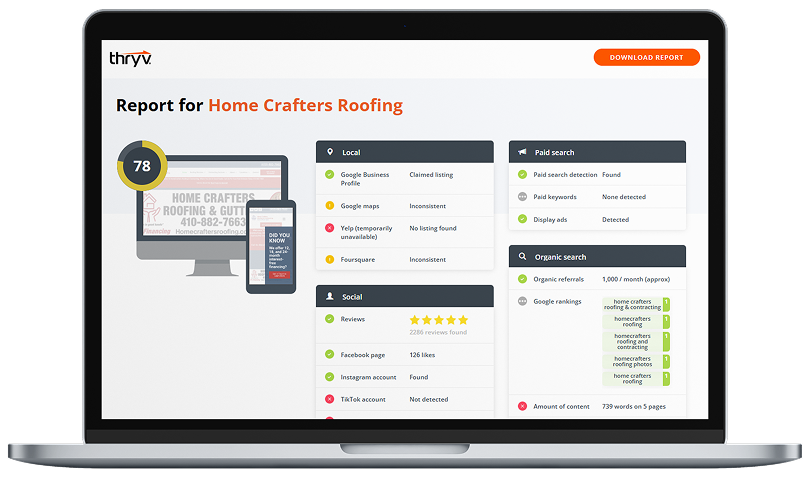Running a small business keeps you busy, and the little things, like writing receipts and tracking sales, add up over time. If you spend half your day writing paper receipts, it’s time to consider a point-of-sales (POS) system to automate your sales process.
A POS system processes sales and accepts customer payments, like a digital cash register. But, unlike a register, POS systems also track sales, manage inventory, and store customer information. Retail stores and service-based businesses need a good POS system because they save you time and organize your finances for tax season.
Free: Payment Savings Calculator
Compare your existing payment solution to see how much you can save with ThryvPay.
Try NowIn this post, we’ve researched and reviewed the best POS systems for small businesses. Read on to learn about each system’s key features, pros and cons, and pricing.
Best Point of Sales System for Small Business
Before diving in, it’s important to note that each POS system will typically charge credit card processing fees. These are fees that you pay for each transaction at your business. Fees vary based on the type of transaction and the POS you choose.
1. ThryvPay
Best For: Service-Based Small Businesses
ThryvPay helps service-based businesses process their customer payments. It accepts credit card and ACH payments, which are made through an account and routing number.
Its best features are the fast funding (including next-day deposits) and the ability to schedule recurring payments daily, weekly, or monthly. The contactless design lets clients securely input payment details on their phones, with fraud protection powered by Plaid. Additional features include installment plans, membership programs, and gratuity tips, helping businesses build loyalty and enhance customer relationships.
ThryvPay also helps you save on pesky processing fees. Most POS systems charge a monthly fee to use their service. But with ThryvPay, you only pay processing fees on completed transactions.
Pros:
- You only pay processing fees on completed transactions.
- You can see how much ThryvPay will save you with this savings proposal.
- ThryvPay accepts tips and lets you charge customers convenience fees.
Cons:
- Thryv is made for small businesses; larger organizations may outgrow its features.
Transaction Fees: Rates start at 2.9% + $0.30 per transaction
2. SumUp
Best For: Salons & Retail Brands
SumUp is a POS system that accepts payments, processes orders, and tracks sales documents in one software. You can also purchase credit card readers for in-store purchases.
SumUp was built for specific industries: restaurants, salons, and retail businesses. It helps these companies run an automated rewards and marketing program that keeps customers engaged. The marketing tools send texts and emails with promotions and loyalty rewards.
The system will also track sales documents, including quotes, credit memos, delivery notes, and recurring invoices. SumUp accepts online card payments, bank transfers, Google Pay, Apple Pay, and cash.
Pros:
- You can buy physical card readers to accept in-store purchases.
- The automated rewards programs keep your customers engaged.
- SumUp provides marketing automation features.
Cons:
- SumUp is built for specific industries. Other companies might not have as many uses for all of its features.
- Not every business will need POS hardware like card readers.
Pricing: $99/month for Connect Lite plan; $199/month for Connect Plus plan; $289/month for Connect Pro plan
Transaction Fees: Rates start at 2.6% + $0.10 per transaction
3. Zettle
Best For: Mobile Payments
Zettle is a POS system that supports mobile payments on your phone. Once installed, you can accept payments with “Tap to Pay” or digital wallets like Apple Pay and Google Pay.
Zettle also sells hardware such as receipt printers, card readers, barcode scanners, and cash drawers. It accepts credit cards, debit cards, gift cards, and the contactless payments we mentioned before.
Zettle can also track your inventory. You can add products, check your stock levels, and create detailed sales reports to see how your business performs.
The best feature is that this is a no-contract business model. You buy the hardware and then pay processing fees only on completed transactions. It’s an excellent option for businesses that may not use payment software for all of their purchases.
Pros:
- The software is free to use. There are no monthly subscription fees.
- Zettle can track your inventory and create detailed sales reports.
- Zettle can integrate with other software like Quickbooks, WooCommerce, and Shopify.
Cons:
- Zettle does not offer advanced features like scheduled payments or installment plans.
- You have to buy hardware separately.
Pricing: $29 for a card reader; $199 for a terminal
Transaction Fees: Rates start at 2.3% + $0.09 per transaction
4. Stripe
Best For: B2B & Subscription Brands
Stripe’s POS system is great for e-commerce because it accepts over 135 currencies. It can also receive and process payments, handle customer financing, and offer recurring billing for subscription-based businesses.
Stripe is ideal for companies that do business online. One of its best features is its customer portal, which tells people how much they owe and provides an itemized breakdown of their purchases. It’s great for service-based brands and B2B businesses developing long-standing client relationships.
Additional features for this provider include card readers, fraud protection, and billing software that helps you do your taxes.
Pros:
- Stripe does not charge setup or monthly fees.
- You can set up subscription-based billing with your customers.
- Stripe can create invoices and estimates online.
Cons:
- Stripe can’t track your inventory.
- It takes time to set up and use.
Transaction Fees: Rates start at 2.9% + $0.30 per transaction
5. Square
Best For: Franchises
Square is an all-in-one POS software that accepts payments, manages online orders, contacts customers, and even pays your team. It integrates sales and inventory tracking into your online store and allows you to provide unique offers like curbside pickup and local delivery.
Square also has CRM features that track customer information, such as purchase history and customer preferences. You can store important details and notes about different customers and use Square’s marketing tools to text or email people and re-engage them.
You can also use this information to build a customer loyalty program that works in-store or online. Square provides tools to build loyalty programs and customize them to your business. With these features, it is easy to track who has joined your loyalty program and reward them over time.
Pros:
- There are appointment scheduling features that you can install on your website.
- You can create digital or physical gift cards that you can sell online.
- Square sells team communication tools like team chat and shared inboxes.
Cons:
- Most of Square’s best tools are sold separately.
- Some business owners experienced technical issues with this product.
Pricing: Free
Transaction Fees: Rates start at 2.6% + $0.10 per purchase

Our Guides to Running an Efficient Small Business
6. Shopify
Best For: E-Commerce
Shopify is the leading POS system for online businesses. It helps you set up an online store with pre-built templates and customized websites. That way, you don’t have to build one from scratch and can start selling almost immediately.
Shopify also helps you advertise on social media, follow up with customers who abandoned their carts, and process payments in over 100 different currencies. You can buy hardware, such as card readers to accept payments in-store and chip readers to process payments through your phone. The online and in-store systems are synced, so your inventory is automatically tracked and updated regardless of where customers purchase.
Pros:
- You can build an online store with individual product pages.
- The social media integrations connect to popular sites like Facebook and Instagram.
- Shopify provides live online chat that you can install on your website.
Cons:
- Shopify is not designed for service-based businesses.
- There are no features for invoicing, quotes, or estimates.
Pricing: $39/month for Basic; $105/month for Shopify; $399/month for Advanced; $2,300/month for Plus
Transaction Fees: Rates start at 2.6% + $0.10 per purchase
7. Clover
Best For: In-Person Purchases
Clover is ideal for brick-and-mortar businesses, including retail stores, restaurants, and service-based brands. It accepts credit cards, debit cards, gift cards, and contactless payments and offers fast refunds, returns, and exchanges.
For service-based businesses, Clover sends invoices, sets up recurring payments, and keeps payment information on file for regular customers. That helps you create a better customer experience and a smoother checkout process at your business.
Clover’s best features are its customer engagement tools. You can invite customers to share feedback directly from their receipts, allowing you to address comments privately before they appear on review sites. Plus, you can send promotions via text, email, or social media to drive sales on slower days. Clover helps you launch timely marketing campaigns all through your point-of-sales system.
Pros:
- With its POS software, Clover combines email, text, and social media marketing tools.
- You can automatically apply service or delivery charges.
- Clover can track sales, discounts, taxes, and more.
Cons:
- There are no e-commerce tools provided.
Pricing: Contact for Pricing
Transaction Fees: Rates start at 2.3% + $0.10 per purchase
8. Lightspeed Retail
Best For: Large Retail Stores
Lightspeed Retail is a POS system built especially for large retail stores. It includes everything a retailer might need, including tools for inventory management, customer information storage, a customizable loyalty program, and an e-commerce site builder.
Lightspeed Retail is great if you sell multiple products at your business. It provides in-depth sales reports showing which products are most popular and how happy people are with their purchases.
Lightspeed Retail also has an app for wireless payments. It supports Apple Pay and allows users to look up product details and inventory with just a few clicks. It’s perfect for working on the go and selling at trade shows and festivals.
Pros:
- The reporting tools can forecast your sales performance.
- You can create purchase orders instantly from sales reports.
- Lightspeed Retail provides 24/7 customer support from retail specialists.
Cons:
- Lightspeed Retail is designed for retail stores. Other industries may not have as many uses for its products.
- Some customers had difficulty learning how to use this product.
Pricing: $89/month for Basic; $149/month for Core; $289/month for Plus
Transaction Fees: Rates start at 2.6% + $0.10 per purchase
9. Toast
Best For: Restaurants
Toast is a POS system built for small restaurants. It sells hardware like credit card readers and card terminals and supports online ordering. Customers can use Toast to order food from your website and pick it up at your store. That gives them another way to order on the go and saves you time from having to answer the phone during a rush.
This POS also has marketing tools, so you can create a loyalty program and email your customers using the same software. Additionally, you can manage server tips, schedule your team shifts, and do all your payroll tasks in the same place. It’s ideal for restaurant owners who actively work in their restaurants and need a POS that does a little of everything for their business.
Pros:
- Toast is ideal for quick service, fast casual, and full-service restaurants.
- The email marketing features are automated and record customer information.
- The basic hardware kit is free.
Cons:
- Built for restaurants. Other industries won’t have as many uses for all of its products.
- Toast is a subscription software – meaning you’ll pay monthly, even if you don’t use it.
Pricing: Free for Starter; $69/month for POS;
Transaction Fees: Contact for Pricing
10. Helcim
Best For: Large Businesses
Helcim is a POS system that accepts payments, manages inventory, and boosts sales in one place. It also sends digital invoices and sets up recurring payments for service-based businesses. Helcim supports credit, debit, and mobile wallet payments, and you can also offer partial or full refunds directly from your POS system.
Helcim also offers discounted rates for businesses that process over $50,000 in card transactions, making it a great option for companies with high sales volume. This POS uses an interchange-plus pricing model, meaning you pay the lowest possible rate for every transaction. The more payments you process, the more you save.
Pros:
- Helcim provides security features that safely store credit card information.
- You can create digital invoices and send them to customers.
- You can refund customers with just a few clicks.
Cons:
- The pricing model is confusing.
- There are no marketing tools provided with this software.
Pricing: Free to get started; $30/month for Smart Terminal
Transaction Fees: Rates start at 1.83% + $0.08 per purchase
Make Payments Easier With a POS System
A POS system makes accepting and processing payments more manageable for your business. Every industry has different needs, but a POS system should help you manage your inventory and create a smoother checkout process at your business. Use this list to find the best POS system for your business and create a better customer experience at your company.