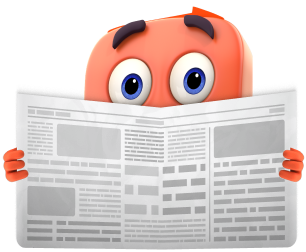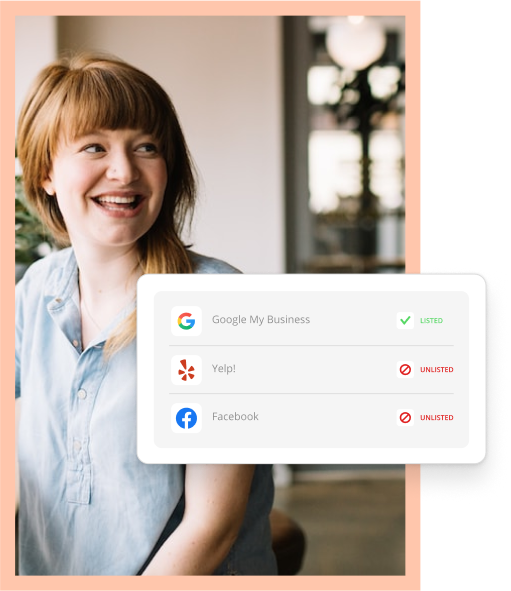No matter your business type, one of the top ways to attract new customers is through search engines like Google. Customers love quality and connection, and Google’s SERP, or search engine results page, is a bit like the sweet spot of both.
Google processes millions of searches a minute, and a good chunk of those are locally based — things like “restaurants near me” or “best dog groomers in my area.” With the right content strategy, you can take advantage of these keywords and drum up traffic for your business.

Online Listings Guide – Get Your Business Found Online
DownloadTo avoid getting lost in the millions of searches daily, you should complete a SERP analysis for your business. This post will explain how to conduct one and highlight some free tools to get it done.
What is a SERP Analysis?
A SERP analysis is the process of evaluating top-ranking pages for specific keywords or search phrases. It reviews your competitors in Google search results and identifies why they rank as well as they do.
Understanding your competitors is essential for outranking them in search results. After all, you want to be the business that shows up first with the best content, which will increase traffic to your website and blog.
Do small businesses need to do a SERP analysis?
Yes. A SERP analysis provides valuable insights on keywords and content if you’re doing SEO, Google Ads, or any type of content marketing.
When you conduct a SERP analysis, you examine your top-ranking competitors. That information can help you improve your keyword and content strategy, ultimately outranking competitors on search engines.
For example, let’s say we manage a hair salon in Boston. When someone searches for “best hair salons in Boston,” we want to be the top result, right? Well, a SERP analysis can show us what we need to do to get there.
You’ll need an SEO tool like Semrush or Ahrefs to conduct a SERP analysis. In the section below, we’ll explain what these tools do and which ones you should consider.
What is a SERP Analysis Tool?
There are plenty of SERP analysis tools on the market. They come in all shapes, sizes, and price points, so there’s a tool for almost everyone. Most provide options for a free SERP analysis, but free versions tend to leave out local search information and other key data.
The providers listed below offer free tools, and you can sign up for premium account trials for 7 to 30 days. These trials will let you conduct a one-off analysis, but that’ll only work once.
The free tools still offer plenty of insight. While they won’t give you the same detailed results, they can be a good launch point for your content strategy. Capabilities, cost, and user interface will determine which tool works best for your business.
Pro Tip: Thryv has a library of free tools, like the online presence scan, to offset some of the premium costs and fill in the gaps in your data.
5 Free SERP Analysis Tools
These tools have many pros and cons, so if they don’t feel like a match, keep looking until you find one you like. Many small businesses find that these free tools suit their needs, but that’s up to you, your goals, and your budget.
1. Semrush
Semrush is one of the most popular free SERP analysis tools because it features several useful capabilities. For example, the “domain search” feature provides an overview of your website, and “keyword gaps” shows you the phrases that your competitors are ranking for (and you’re not). You can also use the platform’s strategy builder tool to analyze up to 10K keywords at a time.
This tool offers the most insights for free, so we’ll use it to show how to do a SERP analysis in the next section.
2. Ahrefs
Ahrefs offers “free webmaster tools” to conduct a fairly comprehensive SERP analysis. It’s popular for small businesses because the presentation is straightforward and makes it easy to draw insights. You can also schedule weekly audits so you don’t have to rerun the analysis manually.
3. Moz
Moz is another great small business tool because it offers walk-throughs, explainers, terminology sheets, and more for anyone new to SEO. Although its interface is less user-friendly than other tools, it’s a solid choice for those willing to learn a new system.
Moz’s free tools allow you to conduct up to three website analyses per day. It also has a competitor analysis tool that can spot keyword opportunities for your business. Lastly, the MozBar is a downloadable Chrome extension that can analyze SERP pages while you surf Google.
4. Whatsmyserp
Whatsmyserp is one of the oldest and most popular free SERP analysis tools on the market. It’s known for its local SEO capabilities, making it a game-changer for small business owners. Users get up to 10 SERP analyses daily, showing the URLs that rank in the top positions for different keywords and phrases.
5. Mangools
Mangools has a clunky interface, especially for non-marketers, but it offers the most information for a free account. It has a keyword research tool, local SERP analysis, and software that identifies backlinks — or links to your website from other sites. Hovering your mouse over the data also provides insights, like how ranking for different keywords can affect how interested people are in your products.
Once you’ve settled on the best tool, it’s time to start your SERP analysis. We will use Semrush as an example since it’s one of the most popular SEO tools.
How to do a SERP Analysis
While you don’t need a “hypothesis” for a SERP analysis, you should start with a search phrase and some questions like “Does my site rank for this keyword?” and “How does my business stack up against its competitors?” It might also help to brush up on your keyword research if you’re not in the SEO trenches already.
Once you have a keyword to target, you can conduct your SERP analysis, which will include the following steps:
- Keyword Overview: The Keyword Overview is a dashboard where you can gain a general understanding of the keyword and decide what data you need to examine more closely.
- Keyword Analysis: These are rankings and monthly search volumes that help you understand how to use this keyword.
- Search Intent: Search intent is why a person is looking for that specific search term.
- Competitor Analysis: These are the top-ranking competitor pages for this keyword and information on why they rank well.
- SERP Features: SERP features are elements on a webpage that rank for this keyword. These include videos, images, and snippets that appear in search results.
- Review: Once you’ve collected your data, you can turn those findings into content creation.
Let’s review each of these steps using Semrush as our provider.
1. Review the keyword overview.
Once you have your keyword, type it into the Keyword Overview Tool. For this example, we’ll conduct a SERP analysis using the keyword “small front yard landscaping.”
Enter your keyword and country and click “search.” When using the free version, you can’t specify information other than the country and your domain (which is just your website address).
After that, you’ll see this data:
Keep scrolling; you’ll see more data, such as keyword variations and URL rankings.
You’ll also notice that your free account blocks some of the data. Note what you can’t see to account for gaps in your insights.
2. Explore the keyword analysis.
You’ll see both a country-specific and global keyword volume in the keyword analysis section. Volume refers to how often people search for this keyword. Your global volume is typically higher than your country’s volume.
Keyword difficulty is the likelihood that you’ll rank for the keyword, but the higher the number, the less likely you are to rank for it – that’s because anything over 50% is “difficult” to rank for. You can also see the insights offered under the number. For example, the keyword difficulty for “small front yard landscaping” is 45%, so Semrush suggests we create “well-structured and unique content,” which is essentially a blog post or web page that follows SEO basics.
You should pick keywords with a high volume and low to medium difficulty. These are keywords where you’re most likely to rank.
Beneath this section, you’ll see keyword ideas, which show other phrases similar to your target keyword. You can expand the section to see more keywords and find related phrases that your business can compete for.
3. Analyze search intent.
There are four types of search intent: informational, navigational, commercial, and transactional.
Informational Search Intent
Informational search intent means a user is looking for the answer to a specific question or problem. In the “small front yard landscaping” example, the problem is that the user has a small yard and wants to know how to landscape it.
Informational keywords are ideal for high-level content like blog posts. If you look at the ranking URLs for this keyword, most of them are articles about landscaping ideas.
Navigational Search Intent
Navigational search intent occurs when a user is trying to reach a specific page via search. For example, they might type in something like “Home Depot” rather than go directly to that site. They are not looking for information; they are looking for directions or store information.
Commercial Search Intent
This user is interested in a product or service but wants more information. They might search for “best landscapers for small yards” or “best landscapers near me.” These are keywords that can eventually lead to revenue for your business.
Transactional Search Intent
Transactional search intent means the user has already decided to purchase and is trying to reach a product page. They’ll type in a specific product or model number, often using words like “buy” or “purchase.”
Sometimes, a search term has multiple search intents, called “fractured search intent.”
No search intent is inherently better than the other, but it does help you decide what type of content to produce.
4. Compare your website against competitors.
Analyzing other websites and the keywords they rank for is an important part of your SERP analysis.
Remember that with a free tool, the information you get is slightly limited. You can see the URLs and SERP elements but not info like backlinks or domain scores.
Backlinks are links to your page from other websites, and they boost your credibility on search engines. Domain score is like your website’s credit score. It represents how trustworthy your site is and can take a while to increase.
To view this information, scroll down to the bottom of the Keyword Overview section. You should see a list of URLs and the positions that they rank in for this keyword.
We can learn a lot from this section. For instance, the pages that rank for this keyword are almost all blogs or lists featuring images, and the websites are well-known lifestyle publications. Only two are commerce-focused.
With this information, you can decide if this is a good keyword to target and what kind of content you’ll create for it.
5. Look at different SERP features.
SERP features appear in addition to search results. If you’ve ever searched for something on Google, you’ve likely come across more than just links to websites. SERP features are things like maps, images, reviews, and more that provide additional context to the user.
For example, here’s a SERP for “dog grooming” that has a map (blue) and a “people also ask” section (red).
In Semrush, SERP features appear above each URL at the top of the competitor analysis section. The ones featured in the free tool are:
- Image thumbnail
- Video thumbnail
- People Also Ask
With a paid subscription, you’ll see:
- Featured snippets
- Rich snippets
- Local map pack
- Knowledge panels
“Small front yard landscaping” is an informational keyword associated with blogs and articles. So, our SERP will mostly feature links and images from each search result.
Here’s what the actual search page looks like:
What kind of content will put you on that page? How can you maximize it to rank for the keyword?
6. Review your findings.
With everything you’ve learned about “small front yard landscaping,” try asking yourself these questions:
- What does high-ranking content for this keyword have in common? Is it a specific content type, location, or other SERP features?
- Is the content of these results high-quality? Would a user find it overwhelming?
- Does it solve a problem for the user?
- Is there information that’s outdated or not useful? What about information that’s missing or lacking clarity?
- Are the results from competitors too similar? What can make a new piece of content for this keyword stand out?
These questions will help you create content that ranks – which is ultimately what you’re going for if you conduct a SERP analysis.
Remember, aligning keywords and search intent is easy, but content relevance and quality will lead to more clicks and customers. A detailed analysis (using the questions above) will help you create high-ranking, quality content that gets users to the next phase of your marketing strategy.
Applying Your SERP Analysis
Knowing how to conduct a SERP analysis is incredibly useful, and you can do it throughout your marketing journey.
Here are some tips on how to organize your SERP analysis findings.
- Catalog your findings and suggestions. Start your SERP analysis with questions in mind. Note the answers as you find them.
- Create a report. Your free SERP analysis tool should have reporting capabilities. Use it to visualize your data and make it more clear.
- Back up your ideas with data. In our example, all ten top-ranking pages have an informational search intent. That’s a strong indication that our content should teach something as well.
A SERP analysis is a useful report for small business owners. It shows you what your competitors are ranking for and what you need to do to capture those keywords.
Follow the steps in this post, and you’ll be well on your way to optimizing your small business’s digital landscape.