![]() Google Business Profile
Google Business Profile
Perfect your Google Business Profile.
Our Google Business Profile optimisation service allows you to claim and manage your listing so you can get found, booked and recommended online.

![]() Own Your Listing
Own Your Listing
Easily claim your Google Business Profile.
Create, claim or transfer your Google Business Profile quickly, in a single screen. As a Google Premier Partner, Thryv removes the time-consuming verification process to eliminate wait time and give you ownership of your info — fast.
More on Listings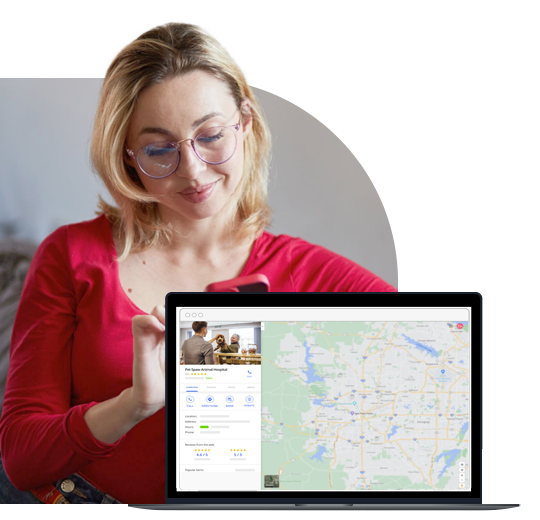
![]() Get Found Fast
Get Found Fast
Consumers love Google. Help them find you.
Lock down your Google Business Profile — and others on top sites — to attract ready buyers. Optimise your listing by including critical items like hours of operation and available services, so customers can find the information they need.
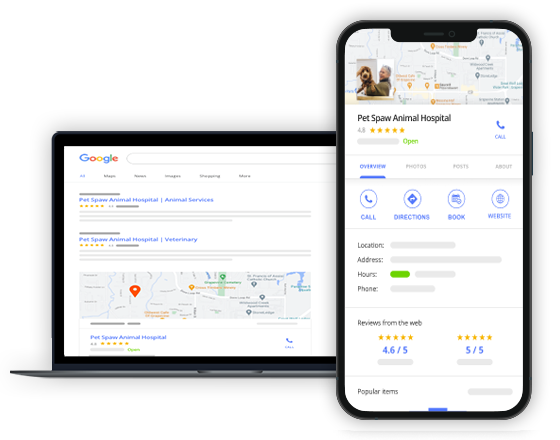
![]() Edit & Manage
Edit & Manage
Your information will always be up-to-date.
Use Thryv’s template to edit your Google Business Profile to ensure you have a complete, attractive profile. Automatically push your latest information to 40+ search destinations, and lock it down. Update your listings as often as you need, all from one dashboard.
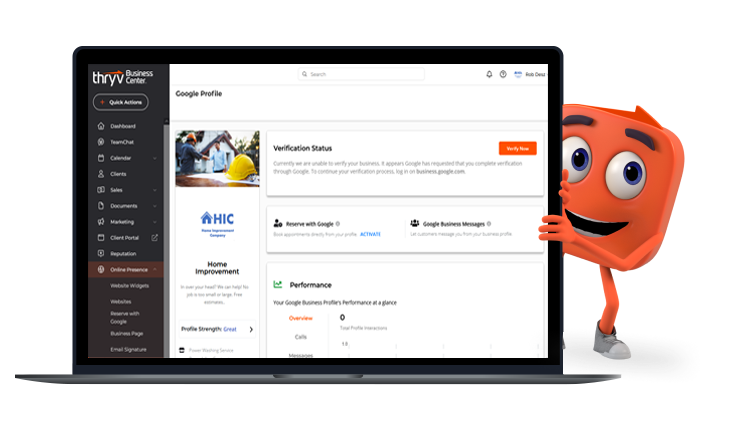
![]() Optimised Service
Optimised Service
Go the extra mile with managed Google optimisation.
Our Google Business Profile Managed Service includes daily management and optimisation of your listing by our expert service team. We align your profile and calls to action with your website to enrich content, improve engagement, boost local rankings and convert more customers.

Unlock your business potential:
Book your Google Business Profile optimisation service demo now!
![]() On the map
On the map
Improve your rankings in local and “near me” searches.
Businesses that show up in Google’s Map Pack get — on average — 44% of total clicks. When your Google Business Profile is complete and up to date, you skyrocket your chances of appearing in local search results.
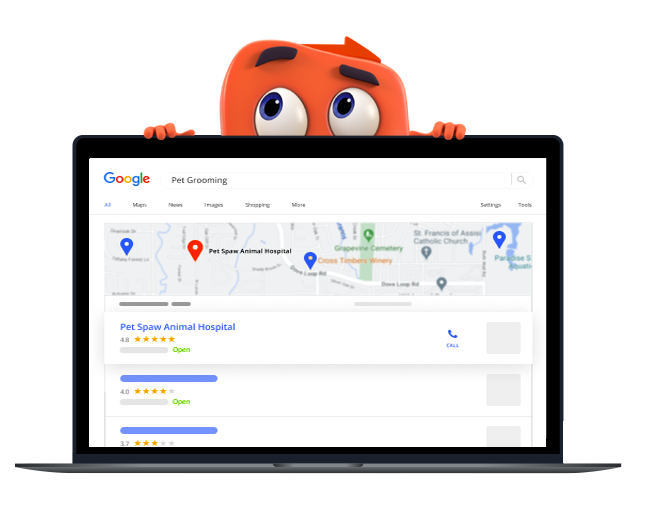
![]() Build Trust
Build Trust
Earn credibility with more online reviews.
Improve your search rankings, and earn trust with consumers when you generate more and more online reviews. Automate review requests at every interaction, and add reviews to your profile fast.
Create your Google Review Link.

Google Business Profile FAQs
Your Google Business Profile questions, answered.
Do I need to have a claimed and verified my business profile on Google to use Reserve with Google?
Yes. Our Thryv Experts can help assist you in claiming and verifying your business profile on Google. Contact U.S. support at 844.99.THRYV (844.998.4798) and Australia support at 1800-468-4798.
Which other listings are included in Google Business Profile management?
The networks that are included are Google (Google Business Profile), Yahoo!, Bing, Yelp, as well as an additional 60+ top publisher sites.
How soon after a listing is claimed and updated does it reflect on the partner sites?
Many listings are made in real-time, however, some can take up to 72 hours to update.
What Google Business Profile features are updated with my listings?
Logos, special offers, hours of operation, brick & mortar address & more can be updated across all our publisher sites.
How do I claim and manage my Google Business Profile?
You can claim and manage your Google Business Profile directly from your Google account or use an optimisation service like Thryv to do the heavy lifting for you. With the latter, you can quickly claim your Google Business Profile and optimise your listing so customers can find your business online. Our Google Business Profile optimisation tool also sends your listing updates to over 40+ other online directories, expanding your online presence further.
How do I edit my Google Business Profile?
You can edit your Google Business Profile by going directly into your Google account, or you can use a Google Business Profile optimisation service like Thryv to make this process easier. With the latter, you’ll fill out the prompts in our template anytime you need to update or optimise your profile. You can edit and update your Google Business Profile as often as you’d like and those changes are sent to 40+ other online directories to expand your online presence further.
What is a Google Business Profile?
Your Google Business Profile is your online business listing that shows up when someone performs a Google search for keywords related to your company. If your profile is optimised completely and accurately, you have a better chance of showing up in Google’s Map Pack, which is a set of business listings that appears on a local map in search results. Optimising your listing ensures new customers can easily find your business and get in touch.
Is Google My Business now Google Business Profile?
Google My Business was renamed Google Business Profile, and it essentially features the same information—the name of your business, its location, contact info, hours of operation, etc. Just like before, it’s crucial to keep your business profile up-to-date and optimised so new customers can easily find your business and get in touch. You can also use Thryv’s optimisation service to help your business stand out in search results.

